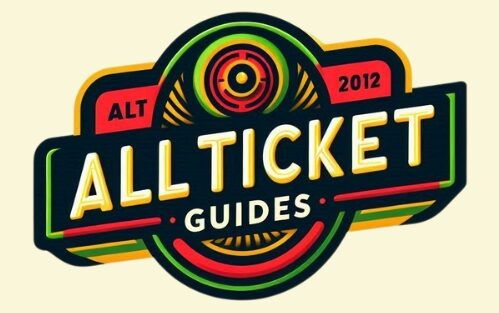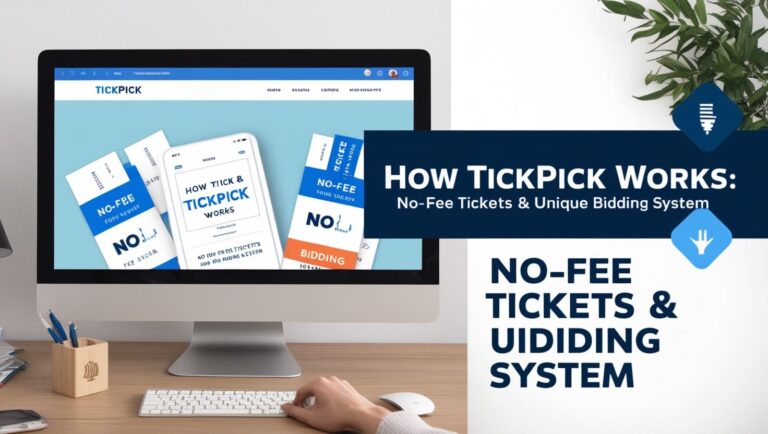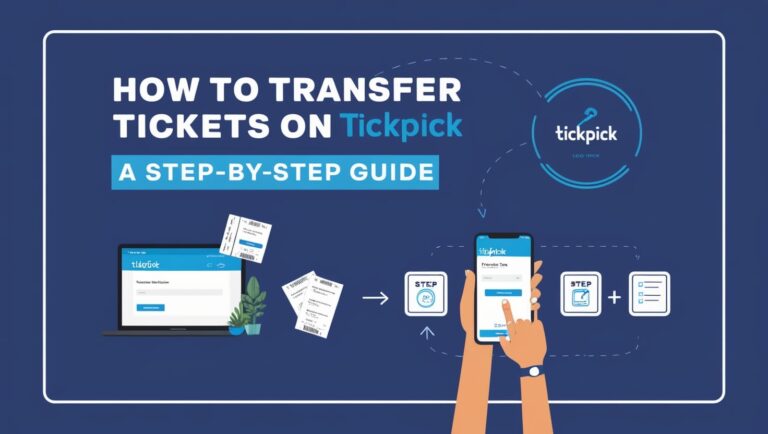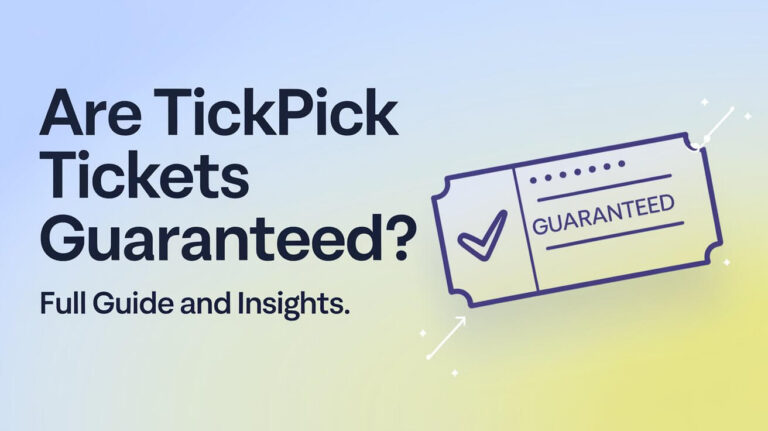How to List Tickets on TickPick? Step-by-Step Guide

Selling tickets on TickPick is a straightforward process that can help you offload unwanted tickets and make some money. This comprehensive guide will walk you through each step of listing tickets on TickPick, providing useful tips and answering common questions.
Getting Started with TickPick
Creating an Account and Logging In
To begin, you’ll need a TickPick account. If you don’t have one, signing up is easy:
- Visit the TickPick Website or Download the App: Go to the TickPick website or download the TickPick app from your mobile store.
- Sign Up: Click on the “Sign Up” button and enter your details. You’ll need to provide an email address and create a password.
- Log In: Once your account is set up, log in with your credentials.
Navigating to the Sell Page
After logging in, find the “Sell Tickets” button located at the top right corner of the homepage. Clicking this will take you to the ticket selling interface, where you can start listing your tickets.
Listing Your Tickets
Selecting Your Event
In the selling interface, use the search bar to find the event for which you have tickets. Here’s how:
- Enter the Event Name: Type in the name of the event you have tickets for.
- Select the Correct Event: Make sure you select the correct date, venue, and time for the event.
Entering Ticket Details
Accurate and detailed ticket information is crucial for a successful sale. Provide the following details:
- Number of Tickets: Specify how many tickets you are selling.
- Section, Row, and Seat Numbers: Provide detailed seating information to give buyers confidence.
- Seat Disclosures: If applicable, include any seat disclosures such as limited view, wheelchair accessibility, or aisle seats.
Setting Your Price
Pricing your tickets competitively is key to making a sale. TickPick helps by showing the lowest current price for similar tickets. Here’s how to set a good price:
- Research Market Prices: Look at similar tickets for your event and price yours slightly below to attract buyers.
- Monitor and Adjust: Keep an eye on the market trends and adjust your price if necessary.
Using AutoList
TickPick offers a feature called AutoList, which allows you to list your tickets across multiple marketplaces simultaneously. This increases the visibility of your tickets and improves the chances of a quick sale.
Transferring Electronic Tickets
For electronic tickets, it’s important to transfer them correctly to ensure validity:
- Follow Transfer Instructions: TickPick will guide you through the transfer process to make sure everything is done correctly.
- Verify Receipt: Ensure the buyer has received the tickets and can access them.
Payment and Payouts
Seller Fees
TickPick deducts a 10% commission fee from the final sale price. This is standard and covers the platform’s operational costs.
Receiving Your Payment
Once your tickets sell, you can expect your payout within 14 days after the event. Here’s how to manage your payouts:
- Payment Methods: Choose between PayPal or a physical check for receiving your payout.
- Check Your Details: Ensure your payment details are correct in your account settings to avoid any delays.
Tips for Successful Selling
List Early
Listing your tickets as early as possible increases their visibility and the chances of selling.
Competitive Pricing
Price your tickets slightly below the competition to attract buyers. Regularly monitor the market to make necessary adjustments.
Detailed Listings
Include detailed seat information and any relevant disclosures. This builds buyer confidence and makes your listing more attractive.
Respond Quickly
Be prompt in responding to buyer questions or offers to secure your sale. Quick responses can make the difference between a sale and a missed opportunity.
Frequently Asked Questions
Can I List Tickets I Don’t Have Yet?
Yes, TickPick allows you to list tickets even if you don’t have them in hand yet. Provide an accurate in-hand date to ensure timely delivery.
What Types of Tickets Can I Sell?
You can sell various types of event tickets on TickPick, including sports, concerts, theater, and festival tickets.
How Do I Handle Paper Tickets?
For paper tickets, you’ll need to mail them to the buyer. Coordinate the shipping to avoid delays and ensure a smooth transaction.
More Info to Enhance Your Listing
Utilizing Social Media for Promotion
Promoting your TickPick listing on social media can help increase visibility. Share your listing on platforms like Facebook, Twitter, and Instagram. Here are some tips:
- Create Engaging Posts: Use eye-catching images and engaging text to attract attention.
- Use Hashtags: Relevant hashtags can help your post reach a broader audience.
- Engage with Comments: Respond to any comments or inquiries promptly.
Handling Buyer Inquiries
Handling inquiries efficiently can improve your chances of making a sale. Here’s how:
- Be Prompt: Respond to questions quickly to show potential buyers that you’re attentive and reliable.
- Provide Detailed Answers: Make sure your responses are clear and provide all the information the buyer needs.
- Maintain Professionalism: Always be polite and professional in your communication.
Understanding TickPick’s Seller Protection
TickPick offers seller protection to ensure your transaction is safe and secure. Here’s what you need to know:
- Secure Transactions: All transactions on TickPick are protected to prevent fraud.
- Dispute Resolution: In case of any disputes, TickPick provides support to help resolve issues.
- Buyer Verification: TickPick verifies buyers to ensure legitimate transactions.
Best Practices for Pricing Strategies
Effective pricing strategies can significantly impact your ticket sales. Consider these practices:
- Dynamic Pricing: Adjust your prices based on demand and market conditions.
- Seasonal Pricing: Be aware of seasonal trends and price your tickets accordingly.
- Bulk Discounts: If you’re selling multiple tickets, offering a discount for bulk purchases can attract buyers.
Managing Multiple Listings
If you have multiple tickets for different events, managing your listings effectively is crucial:
- Organize Listings: Keep track of all your listings and their details to avoid confusion.
- Update Availability: Regularly update your listings to reflect current availability.
- Automate Where Possible: Use tools like TickPick’s AutoList to manage multiple listings more efficiently.
Enhancing Your Listing’s Visibility
To increase the visibility of your listing, consider the following tips:
- High-Quality Images: If possible, include high-quality images of the tickets or the event.
- Engaging Descriptions: Write compelling descriptions that highlight the value of your tickets.
- Utilize TickPick Features: Take advantage of features like AutoList and promotional tools offered by TickPick.
Understanding Market Trends
Keeping an eye on market trends can help you price and sell your tickets more effectively:
- Monitor Similar Listings: Regularly check similar listings to understand the current market conditions.
- Adjust Strategies: Be ready to adjust your pricing and promotional strategies based on market trends.
- Stay Informed: Follow news and updates related to events you’re selling tickets for to anticipate demand changes.
Legal Considerations for Selling Tickets
Be aware of the legal considerations when selling tickets to ensure compliance:
- Understand Regulations: Different states and regions have varying regulations regarding ticket sales.
- Avoid Scalping: Ensure your pricing practices comply with anti-scalping laws.
- Provide Accurate Information: Always provide accurate and honest information in your listings to avoid legal issues.
Using Analytics to Improve Sales
Leveraging analytics can help you improve your ticket sales:
- Track Performance: Use analytics tools to track the performance of your listings.
- Identify Trends: Identify trends in buyer behavior to optimize your listings.
- Adjust Strategies: Use the insights gained from analytics to adjust your sales strategies for better results.
Conclusion
By following these steps and tips, you can effectively list and sell your tickets on TickPick. Whether you’re dealing with electronic or paper tickets, TickPick provides a reliable platform to connect with buyers and complete your sales smoothly.
For more detailed information and updates, refer to the TickPick FAQ and support pages. Remember to stay engaged with the market, be responsive to potential buyers, and utilize TickPick’s features to enhance your selling experience. Happy selling!