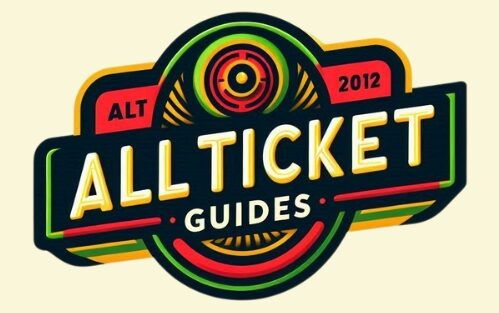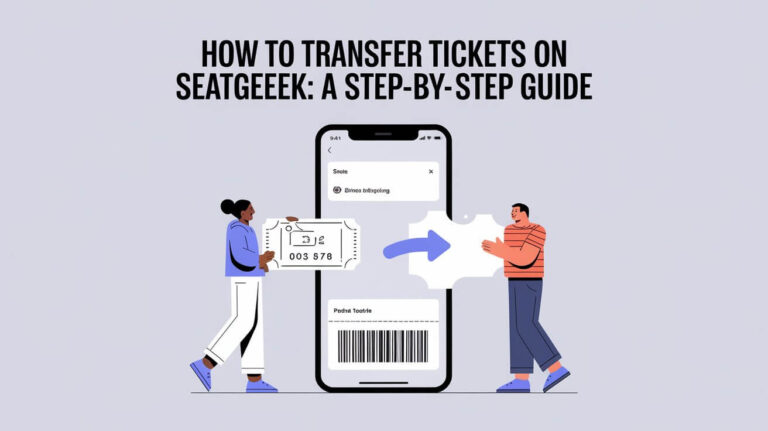Does SeatGeek Have Fees? Everything You Need to Know

When you’re buying tickets online, it’s crucial to understand the fees involved. SeatGeek, a popular ticket platform, charges various fees to ensure smooth operations and provide reliable service. Let’s dive deep into the types of fees SeatGeek charges, why they exist, and how to minimize them.
Types of Fees on SeatGeek
Service Fees
Service fees are a significant part of the overall cost when purchasing tickets on SeatGeek. These fees are applied to cover the operational costs of the platform. Typically, the service fee is a percentage of the ticket price, usually around 10% or more. This fee ensures that SeatGeek can continue to provide a robust platform for buying and selling tickets.
Breakdown of Service Fees:
- Operational Costs: These include server maintenance, software updates, and salaries for SeatGeek employees.
- Marketing: Advertising and promotions to attract more users to the platform.
- Customer Support: Ensuring users have access to help when needed.
Delivery Fees
Delivery fees vary depending on the method chosen for ticket delivery. Electronic delivery is usually cheaper than physical delivery. These fees cover the logistics involved in getting the ticket to the buyer, whether it’s a digital ticket sent via email or a physical ticket shipped to your address.
Types of Delivery Fees:
- Electronic Delivery: Typically lower cost, often just a few dollars.
- Physical Delivery: Higher cost due to shipping and handling.
Taxes
Sales tax is applied based on the event location. This is a mandatory fee that ensures compliance with local tax regulations. The amount is calculated as a percentage of the ticket’s face value and applicable fees.
Understanding Tax Fees:
- Calculated based on local tax laws.
- Added to the total ticket price during checkout.
Fee Transparency on SeatGeek
One of the standout features of SeatGeek is its “all-in” price transparency. Users can toggle a feature to see ticket prices inclusive of all fees from the start. This prevents any surprise costs at the checkout, making it easier to compare prices with other platforms.
How to View Fees on SeatGeek
To view fees on SeatGeek:
- Use the Fee Calculator: Available on the SeatGeek website to estimate fees.
- Toggle “Show Prices with Fees”: While browsing tickets, use the filter settings to see all-inclusive prices.
Why Are There Fees?
The fees on SeatGeek serve multiple purposes:
- Covering Costs: Fees cover the cost of operations, including technology, employee salaries, and marketing.
- Ensuring Service Quality: They ensure that SeatGeek can maintain high service quality and customer support.
- Market Competition: Fees help SeatGeek compete with other ticket platforms by offering various features and services.
Example Fee Breakdown
To illustrate how fees are added, let’s consider an example:
- Base Ticket Price: $50
- Service Fee: $10 (20% of the ticket price)
- Delivery Fee: $5 (for electronic delivery)
- Taxes: $3
Total Price: $68
Strategies to Minimize Fees
While fees are an inevitable part of the ticket-buying process, there are strategies to minimize them:
- Opt for Electronic Delivery: Avoid higher costs associated with physical delivery.
- Purchase from Verified Sellers: Often, verified sellers have more competitive pricing.
- Look for Promotions: SeatGeek frequently offers promotions or discounts that can reduce the overall cost.
Using Discounts and Promotions
SeatGeek often provides discount codes and promotions, especially during major events or holidays. These discounts can significantly lower your overall cost. To find these promotions:
- Sign Up for Newsletters: Receive updates on the latest promotions and discount codes.
- Follow SeatGeek on Social Media: Stay updated on flash sales and exclusive offers.
- Check Partner Websites: Sometimes, partner sites offer exclusive discounts for SeatGeek users.
Understanding the Secondary Market
A lot of the inventory on SeatGeek comes from the secondary market. This means tickets are often resold by individuals or brokers who initially bought them at face value. The price listed on SeatGeek can be higher or lower than the original price depending on market demand.
Pricing Dynamics in the Secondary Market
- High Demand Events: Tickets are often listed above face value due to high demand.
- Low Demand Events: Tickets may be listed below face value if there is excess inventory.
Example:
- Concert Tickets: For a sold-out concert, tickets might be priced higher.
- Sports Events: For a less popular game, tickets might be priced lower.
SeatGeek’s Price Match Guarantee
SeatGeek offers a Price Match Guarantee under certain conditions. This means if you find a lower price for the same ticket on another platform, SeatGeek will match it. This policy ensures that you are getting the best possible deal on your tickets.
How Price Match Guarantee Works
- Find a Lower Price: If you find a comparable ticket at a lower price on another platform.
- Submit a Claim: Provide SeatGeek with the details of the lower-priced ticket.
- Receive a Refund: If eligible, SeatGeek will refund the difference.
Additional Features of SeatGeek
SeatGeek offers several features that enhance the ticket-buying experience:
- Interactive Seating Charts: View the venue layout and choose your preferred seats.
- Ticket Rating System: Tickets are rated based on location, price, and feedback from previous buyers.
- Order Tracking: Keep track of your order status from purchase to delivery.
Benefits of Interactive Seating Charts
- Visualize Your Seat: See how far you’ll be from the stage or field.
- Avoid Obstructions: Ensure there are no obstacles blocking your view.
- Compare Seats: Easily compare different seating options and prices.
Common Questions About SeatGeek Fees
Why Are Fees Added at Checkout?
Fees are added at checkout to cover various costs associated with providing the service. This includes operational costs, delivery fees, and taxes. By displaying these fees at checkout, SeatGeek ensures transparency and helps users understand the total cost.
Can I See a Breakdown of Fees?
Yes, SeatGeek provides a feature to view prices inclusive of fees. However, a detailed breakdown of individual fees is shown only at the final step of the payment process.
Are There Hidden Fees?
No, SeatGeek aims for full transparency. By toggling the “Show Prices with Fees” option, users can see the total cost upfront, avoiding any hidden fees.
SeatGeek’s Refund and Cancellation Policies
Understanding refund and cancellation policies is crucial when buying tickets. SeatGeek offers a full money-back guarantee on tickets purchased through their platform, excluding tickets from eBay.
Refund Policy Details
- Money-Back Guarantee: Applies to most tickets on SeatGeek.
- Exclusions: Some tickets from third-party sellers, like eBay, have different policies.
- Event Cancellations: Full refund if the event is canceled.
How to Request a Refund
- Check Eligibility: Ensure your ticket qualifies for a refund.
- Contact Support: Reach out to SeatGeek’s customer support.
- Follow Instructions: Provide necessary details to process your refund.
Final Thoughts
SeatGeek is a reliable platform for buying and selling tickets, offering various features to enhance user experience. While fees are a part of the process, SeatGeek’s transparency and features like the Price Match Guarantee, interactive seating charts, and order tracking make it a preferred choice for many users.
Understanding the types of fees, how they are calculated, and how to minimize them can help you make informed decisions and get the best deals on tickets for your favorite events. Always look out for promotions and use SeatGeek’s features to your advantage to ensure a smooth and cost-effective ticket-buying experience.