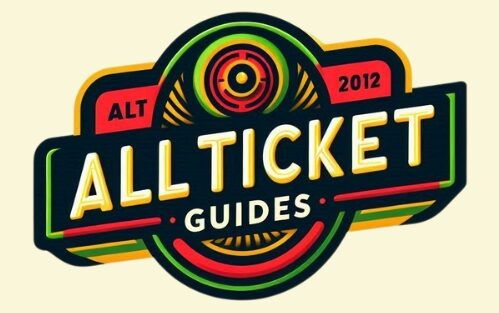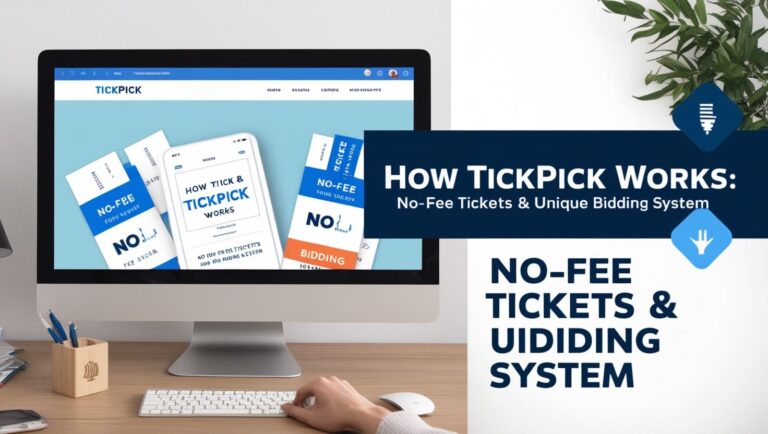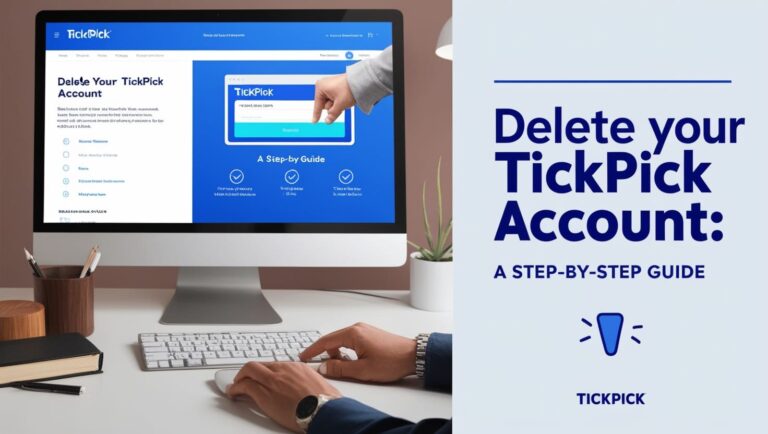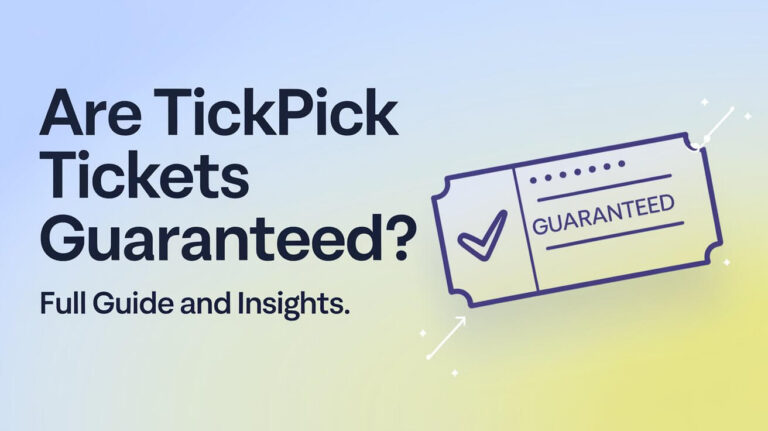Selling Tickets on TickPick: Your Comprehensive Guide to Success

When you’re holding tickets to an event you can’t attend, selling them can seem daunting. With many platforms available, you might wonder, can you sell tickets on TickPick? Yes, you absolutely can. TickPick offers a straightforward, user-friendly way to sell tickets. This guide will walk you through the process, explore its features, and compare it with other options, making it easier for you to decide if TickPick is the right choice.
Introduction to TickPick
What is TickPick?
TickPick is an online ticket marketplace known for its no-fees policy for buyers. Founded in 2011, it provides a transparent and fair ticket-buying experience by eliminating hidden fees and offering a unique bidding system. This platform appeals to both buyers and sellers, providing a more predictable and user-friendly environment.
How Does TickPick Work?
TickPick functions like most ticket resale platforms but stands out with its no-fee structure for buyers. Sellers list their tickets, and buyers can either purchase at the set price or place a bid. The no-fees approach makes the final price transparent, giving TickPick a competitive edge against other platforms like StubHub and Vivid Seats.
Selling Tickets on TickPick: A Step-by-Step Guide
Creating a TickPick Account
Before selling tickets on TickPick, you need to create an account. Follow these steps:
- Visit TickPick’s Website: Go to TickPick and click on “Sign Up.”
- Provide Details: Enter your email, create a password, and fill in other required information.
- Verify Your Email: Check your email for a verification link and click it to activate your account.
- Set Up Payment: Add a payout method, such as a bank account, so you can receive payments for your tickets.
Creating an account is quick and straightforward, setting the stage for listing your tickets.
Listing Tickets for Sale
Once your account is set up, you can start listing tickets:
- Click on “Sell”: Find and click the “Sell” button on the TickPick homepage.
- Enter Event Details: Search for the event you want to sell tickets for by entering the event name, date, or venue.
- Select Your Tickets: Choose the specific tickets you want to sell, including section, row, and seat numbers.
- Set Your Price: You can set a fixed price or allow buyers to place bids. Research similar tickets to choose a competitive price.
- Add a Description: Include details that might make your tickets more appealing, such as a great view or close proximity to amenities.
- Upload Tickets: If your tickets are electronic, upload the file. For paper tickets, you’ll need to mail them to the buyer upon sale.
Pricing Strategy
Setting the right price for your tickets is crucial:
- Research Market Prices: Check prices for similar tickets on TickPick and other platforms.
- Use TickPick’s Tools: Utilize TickPick’s pricing tools to gauge the current market value and set a competitive price.
- Consider Timing: Prices can fluctuate based on demand, so timing your sale close to the event might fetch a higher price.
Managing Your Listings
Managing your listings effectively can improve your chances of selling:
- Edit Listings: You can update prices, descriptions, and other details as needed.
- Remove Listings: If your plans change or tickets are sold elsewhere, remove the listing to avoid confusion.
Payment and Fees
Understanding how you get paid and what fees are involved is key:
- Payment Process: Once your tickets sell, TickPick processes the payment. You receive the funds after the event, typically within 7-10 days.
- Fees: TickPick charges a seller fee of 15%, which is deducted from your payout. Unlike buyers, who enjoy no fees, sellers do incur a cost for using the platform.
Key Features of TickPick for Sellers
No Hidden Fees
TickPick’s most notable feature is its no-fees policy for buyers. While sellers do pay a fee, the transparency for buyers often leads to more competitive pricing and quicker sales. This structure contrasts sharply with platforms like StubHub, where buyers often face significant fees.
User-Friendly Interface
TickPick’s interface is designed with usability in mind:
- Easy Navigation: The website and app are intuitive, making it easy to list, manage, and sell tickets.
- Seller Tools: Features like pricing tools and performance analytics help you optimize your listings.
Buyer Demand and Market Reach
TickPick’s large user base increases the likelihood of selling your tickets. The platform attracts a diverse audience looking for a hassle-free purchasing experience. This extensive reach can be advantageous for sellers, as it broadens the market for your tickets.
Pros and Cons of Selling on TickPick
Advantages
- No Hidden Fees for Buyers: Enhances buyer trust and can lead to faster sales.
- User-Friendly Platform: Simplifies the selling process with intuitive tools.
- Large Buyer Base: Increases exposure and potential sales.
Disadvantages
- Seller Fees: At 15%, the seller fee can be higher than some competitors.
- Limited Event Types: Some niche or smaller events may not be listed on TickPick.
Best Practices for Selling Tickets on TickPick
Optimizing Listings
Making your listing stand out is key to attracting buyers:
- Use High-Quality Descriptions: Detail any unique aspects of your seats.
- Include Clear Images: If possible, upload images of the view from your seats or the tickets themselves.
- List at Peak Times: Consider when buyers are most likely to search for tickets, often closer to the event date.
Setting the Right Price
To set a price that attracts buyers:
- Monitor Market Trends: Prices can change rapidly based on demand.
- Be Flexible: Consider adjusting your price if tickets aren’t selling as quickly as expected.
Communication with Buyers
Good communication can enhance your selling experience:
- Respond Promptly: Answer buyer inquiries quickly to maintain interest.
- Provide Clear Information: Ensure your listing has all necessary details to minimize questions.
Legal and Security Considerations
TickPick’s Policies
Adhering to TickPick’s policies helps ensure a smooth transaction:
- Compliance: Follow all TickPick guidelines for listing and selling tickets.
- Accurate Listings: Provide honest and accurate information about your tickets to avoid disputes.
Fraud Prevention
Protecting yourself from fraud is crucial:
- Verify Buyers: Ensure you’re dealing with legitimate buyers by following TickPick’s verification processes.
- Avoid Direct Transactions: Keep all communications and transactions within TickPick’s platform for security.
Refunds and Cancellations
Handling refunds and cancellations can be complex:
- TickPick’s Policy: Understand that refunds are typically handled on a case-by-case basis. Familiarize yourself with their specific guidelines.
- Communicate Clearly: If a cancellation or issue arises, communicate promptly with both TickPick and the buyer to resolve the situation.
Alternatives to TickPick for Selling Tickets
Comparing Platforms
Consider these alternatives for selling tickets:
- StubHub: Known for its wide reach and established reputation but with higher fees for both buyers and sellers.
- SeatGeek: Offers a similar platform with transparent fees but can be pricier for buyers.
- Vivid Seats: Provides extensive market reach with a comparable fee structure to TickPick.
Advantages and Disadvantages of Alternatives
Each platform has its own set of pros and cons:
- StubHub: Excellent market reach but higher fees.
- SeatGeek: Good transparency but can be less competitive on pricing.
- Vivid Seats: Broad audience but similar fee structure to TickPick.
Frequently Asked Questions (FAQs)
Common Questions from Sellers
How do I get paid on TickPick?
After the event, funds are typically transferred to your bank account within 7-10 days.
How are fees calculated on TickPick?
Sellers pay a 15% fee on the sale price, which is deducted from the payout.
Can I sell tickets for any event on TickPick?
Most major events are listed, but some niche events might not be available.
Troubleshooting Issues
What if there’s a problem with my listing?
You can edit or remove your listing at any time through your TickPick account.
How do I resolve issues with buyers?
Communicate directly with buyers through TickPick’s messaging system or contact TickPick support for assistance.
User Experiences and Testimonials
Success Stories
Sellers on TickPick often report positive experiences:
- John, Concert Tickets: Sold out his concert tickets quickly and appreciated the transparent fee structure.
- Lisa, Sports Events: Found the listing process simple and enjoyed higher sales compared to other platforms.
Feedback and Reviews
User feedback generally highlights TickPick’s ease of use and buyer-friendly policies:
- Positive Reviews: Many users praise the no-fee policy for buyers and the intuitive interface.
- Critiques: Some sellers mention the 15% fee as a downside compared to platforms with lower fees.
Tips for New Sellers
Getting Started
For first-time sellers:
- Start Small: Begin with a few listings to get familiar with the platform.
- Read the Guidelines: Ensure you understand TickPick’s policies and procedures.
Maximizing Sales
To increase your sales:
- Use TickPick’s Tools: Take advantage of pricing tools and market analytics.
- Stay Active: Monitor your listings and adjust prices based on market trends.
Final Thoughts on Selling Tickets on TickPick
Selling tickets on TickPick is straightforward and efficient, thanks to its user-friendly design and buyer-centric approach. The no-fee policy for buyers makes it an attractive option, although sellers should consider the 15% fee. By following best practices and utilizing TickPick’s features, you can maximize your chances of selling your tickets successfully.
Explore TickPick and start selling your tickets with confidence today!