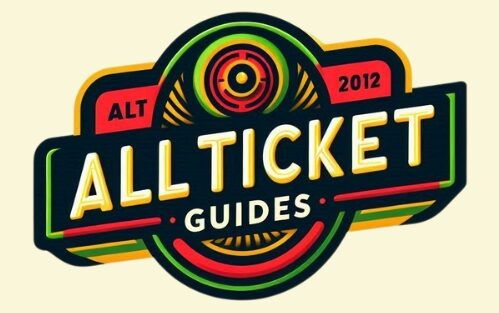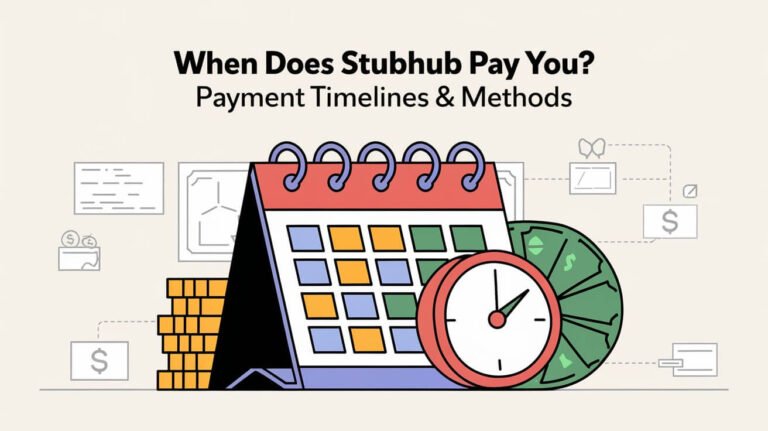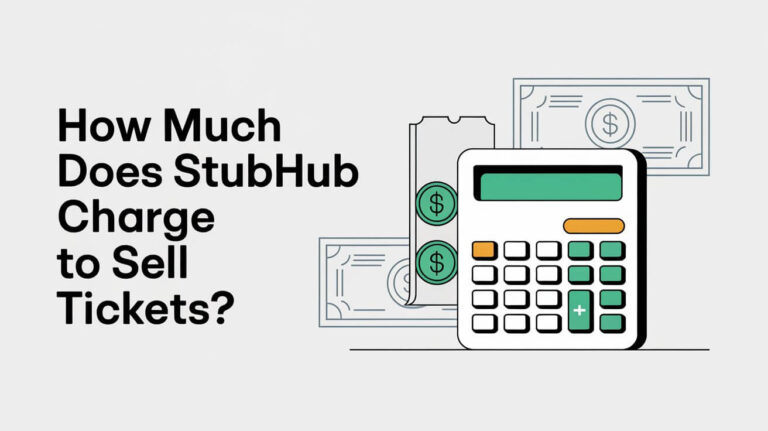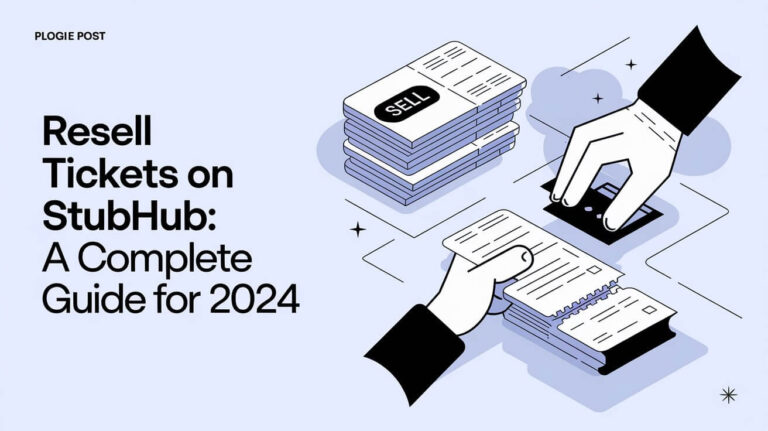How to Contact StubHub Customer Service: Complete Guide

StubHub, a popular ticket marketplace, prides itself on offering reliable customer service to address any issues or concerns you might encounter. Whether you’re buying or selling tickets, knowing how to contact StubHub customer service can ensure a smoother experience. This guide provides detailed information on all the ways to reach StubHub’s support team.
Contacting StubHub Customer Service
Phone Support
For immediate assistance, the best way to contact StubHub customer service is by phone. You can reach their support team at 1-866-788-2482. This line is available from 5:00 AM to 9:00 PM PT. When you call, you’ll navigate through a menu to reach the appropriate department. Here’s a quick guide on how to get through:
- Listen to the automated options.
- Select the option that best matches your issue (e.g., “press 1 for buying tickets”).
- Wait to be connected to a customer service representative.
Email Support
Emailing StubHub can be an effective way to get detailed assistance. You can send your inquiries to customerservice@stubhub.com. Typically, you can expect a response within 24-48 hours. When emailing, be clear and concise to facilitate a faster resolution. Here are some tips for writing an effective email:
- Include your order number or account information.
- Describe your issue clearly and provide relevant details.
- Attach any necessary documents or screenshots.
Live Chat
For real-time support without the need to call, StubHub offers a live chat option. To access live chat:
- Go to the StubHub website.
- Navigate to the Help Center.
- Click on the live chat option.
Live chat is ideal for quick questions or issues that can be resolved promptly. The chat feature is available during the same hours as phone support.
Social Media Support
StubHub also provides customer service through their social media channels. You can reach out via Facebook or Twitter for a quick response. Here’s how you can do it:
- On Facebook: Send a message to StubHub’s official page.
- On Twitter: Tweet your issue to @StubHubSupport.
Using social media can sometimes expedite your request, especially if you need a prompt response.
StubHub Help Center
The StubHub Help Center is a comprehensive resource for resolving common issues. You can find articles and FAQs that cover a wide range of topics. Here’s how to use it:
- Visit the StubHub Help Center.
- Use the search bar to type in your query.
- Browse through the suggested articles.
StubHub Community
For community-driven support, the StubHub Community forums are a great place to ask questions and get answers from other users. To use the community forums:
- Go to the StubHub Community page.
- Create an account or log in.
- Post your question in the appropriate forum.
This can be especially helpful for unique issues or to get tips from experienced users.
Specific Issues and Resolutions
Order and Delivery Issues
Understanding your order status and delivery options is crucial. Here’s how to manage common issues:
- Checking Order Status: Log in to your StubHub account and go to the “My Tickets” section to see the status of your order.
- Delivery Methods: Tickets can be delivered electronically, by mail, or mobile transfer. Each method has specific steps you should follow.
- Missing Tickets: If your tickets haven’t arrived, contact customer service immediately. Provide your order number and details.
Selling Tickets on StubHub
Selling tickets on StubHub is straightforward. Here’s a guide to help you navigate the process:
- Listing Tickets: Go to “Sell Tickets” on the StubHub homepage. Enter the event details and set your price.
- Managing Listings: You can edit or update your listings from the “My Listings” section.
- Handling Sales: Once your tickets sell, you’ll receive instructions on how to transfer the tickets to the buyer.
Account Management
Managing your StubHub account efficiently ensures smooth transactions. Here’s what you need to know:
- Creating an Account: Visit the StubHub website and sign up using your email or social media accounts.
- Updating Information: Go to your account settings to update personal details or payment methods.
- Deleting an Account: If you need to delete your account, contact customer service for assistance.
Refunds and Cancellations
StubHub’s FanProtect Guarantee offers buyers peace of mind. Here’s how to handle refunds and cancellations:
- Requesting Refunds: If eligible for a refund, contact customer service. They will guide you through the process.
- Cancellation Policies: Learn about the circumstances under which you can cancel your order and how to proceed.
Technical Support
For technical issues with the StubHub website or app, follow these steps:
- Website Issues: Clear your browser’s cache and cookies or try using a different browser.
- Mobile App Support: Ensure your app is updated. Reinstall the app if problems persist.
- Contacting Support: If issues continue, contact StubHub’s technical support team for further assistance.
Advanced Customer Support Options
Executive Customer Service
For unresolved issues, you might need to escalate your case to higher-level support. Here’s how:
- Escalation Process: If regular support doesn’t resolve your issue, ask to speak with a manager.
- Contact Details: Executive contacts can sometimes be found through third-party advocacy sites like the Elliott Advocacy group.
Advocacy Groups
If your issue remains unresolved, consider reaching out to consumer advocacy groups. The Elliott Advocacy group can provide assistance and guidance on how to proceed with your complaint.
Tips for Efficient Customer Service Interaction
Preparing for the Call/Chat
Being prepared before contacting customer service can save time. Here’s what to do:
- Gather Information: Have your order number, account details, and any relevant documents ready.
- Clear Description: Describe your issue clearly and include all necessary details.
- Be Polite: Politeness goes a long way in getting help quickly.
Following Up
If your issue isn’t resolved immediately, follow up to ensure it’s being handled. Here’s how:
- Track Your Request: Keep a record of your support ticket number or reference ID.
- Follow Up: If you don’t hear back within the promised timeframe, contact support again and refer to your ticket number.
Frequently Asked Questions
General FAQs
Here are answers to some common questions about using StubHub:
- How to Transfer Tickets: Log in to your account, select the tickets, and follow the transfer instructions.
- Reselling Tickets: If you need to resell tickets, list them on StubHub using the “Sell Tickets” option.
Specific Scenarios
Handling specific situations can sometimes be tricky. Here’s what to do:
- Last-Minute Ticket Issues: Contact customer service immediately if you encounter problems close to the event time.
- Postponed or Canceled Events: Check StubHub’s policies on refunds or credits for postponed or canceled events.
- Transferring Tickets: Follow the instructions in your StubHub account to transfer tickets to another person.
Conclusion
Knowing how to contact StubHub customer service effectively can make a significant difference in your experience. Whether you prefer phone support, email, live chat, or social media, StubHub offers multiple ways to assist you. Utilize the Help Center and community forums for additional support, and remember to escalate issues if necessary. With these tips and resources, you’ll be well-equipped to handle any situation that arises on StubHub.
This detailed guide ensures you have all the information you need to contact StubHub customer service and resolve any issues efficiently. By following these steps, you can enjoy a smoother experience on one of the world’s leading ticket marketplaces.