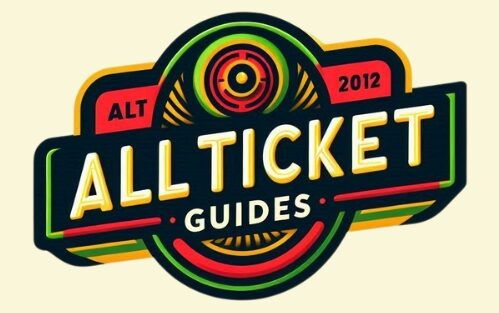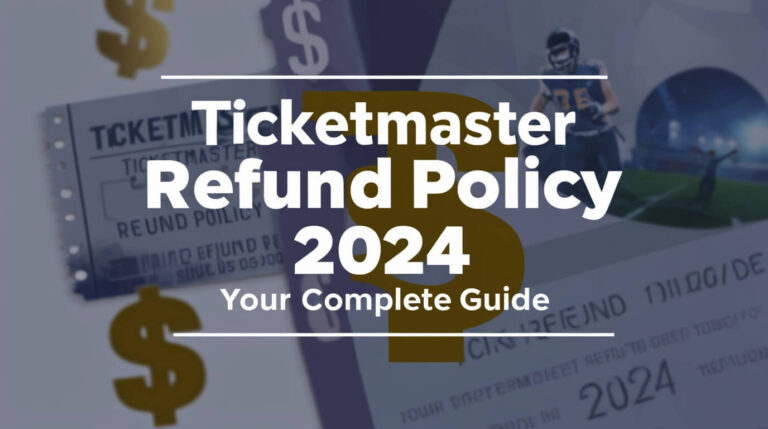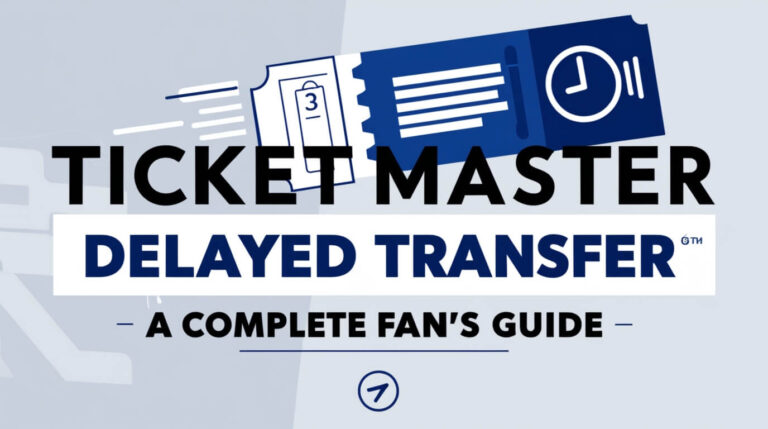How Do I Talk to a Real Person at Ticketmaster?

When dealing with Ticketmaster, getting in touch with a real person can sometimes feel challenging. Whether you have an issue with your tickets, need a refund, or have questions about an event, speaking with a live agent can often resolve your concerns more effectively than automated responses. This guide will walk you through various methods to contact a real person at Ticketmaster.
Contacting Ticketmaster by Phone
One of the most direct ways to speak with a Ticketmaster representative is by phone. Here’s how you can reach them:
Phone Number and Hours of Operation
In the United States, you can contact Ticketmaster customer service at 1-800-653-8000. Their phone support hours are:
- Monday to Friday: 9 a.m. to 8:30 p.m. (local time)
- Saturday: 9 a.m. to 7 p.m. (local time)
- Sunday: 9 a.m. to 6 p.m. (local time)
If you’re calling from Alaska or Hawaii, note that Ticketmaster follows Pacific Time Zone hours of operation.
Best Times to Call
To avoid long wait times, consider calling during off-peak hours. Typically, early mornings or late afternoons on weekdays are less busy. Avoid calling during lunch hours or on weekends if possible, as these tend to be the busiest times.
Using the Ticketmaster Website
Ticketmaster offers several online support options through their website. Here’s a step-by-step guide on how to use these services:
Chat Support
Chat support can be an efficient way to get help. Here’s how to use it:
- Sign in to Your Account: Go to the Ticketmaster website and log into your account.
- Navigate to My Tickets: Once logged in, click on “My Tickets”.
- Find Your Order: Select the order you need help with to view its details.
- Click on the Chat Icon: Look for the chat icon and click it to start a conversation with an agent.
Live agents are available from 9 a.m. to midnight ET, while virtual assistants are available 24/7 to help with general queries or issues.
Email Support
If you prefer email communication, follow these steps to contact Ticketmaster via email:
- Visit the Help Page: Navigate to the Ticketmaster Help page.
- Find Contact Options: Scroll down to the bottom and click on “Contact Us”.
- Choose Email Support: Select the “Email Us” option from the available methods of contact.
- Fill Out the Form: Provide essential details such as your name, email address, phone number, and a description of your issue.
Submitting a Support Form
For specific issues where chat or phone calls are not suitable, you can submit a support form:
- Go to the Help Center: Access the Ticketmaster Help Center.
- Select the Relevant Topic: Choose the topic that best describes your issue.
- Submit a Request Form: Fill out and submit the form with detailed information about your problem.
Using Social Media
Social media can be a fast way to get a response from Ticketmaster. Here’s how you can reach out:
- Tweet Your Issue: You can tweet your request or question directly to @Ticketmaster.
- Direct Message: Send a direct message through Twitter for more privacy.
Make sure to include a brief description of your issue and event details. Avoid sharing personal or order information publicly.
- Message the Official Page: Use the Message button on Ticketmaster’s official Facebook page.
- Provide Details: Include a clear description of your concern without sharing sensitive information.
Ticketmaster’s social media support teams typically monitor these platforms regularly and can respond quickly to inquiries.
In-Person Support
For those who prefer face-to-face interactions, Ticketmaster has retail outlets where you can speak with a representative directly. Check the Ticketmaster website for the nearest location and their operating hours.
Finding a Retail Location
- Visit the Ticketmaster Website: Go to the Ticketmaster website.
- Locate Retail Outlets: Use the site’s search function to find retail locations near you.
- Check Operating Hours: Ensure you visit during their business hours for assistance.
Tips for a Smooth Experience
Here are some tips to ensure a smoother experience when contacting Ticketmaster:
Have Your Information Ready
Before you call or start a chat, make sure you have all necessary information ready, such as:
- Your order number
- Event details (date, time, location)
- Your account details (email address, phone number)
Be Clear and Concise
Whether you’re speaking on the phone, chatting online, or writing an email, be clear and concise about your issue. Provide all relevant details but avoid unnecessary information that may complicate your request.
Follow Up
If you don’t get a response within the expected time frame, follow up on your request. Sometimes, issues can fall through the cracks, and a gentle reminder can help expedite the process.
Common Issues and Solutions
Here are some common issues Ticketmaster customers face and how to resolve them:
Refund Requests
If you need a refund, check the event’s refund policy first. Some events may have specific rules regarding refunds. If eligible, you can request a refund through the website or by contacting customer service directly.
Ticket Delivery Issues
If your tickets haven’t arrived, verify the delivery method and expected delivery time. Digital tickets should appear in your account, while physical tickets might take longer to ship. Contact customer service if the expected delivery time has passed without receiving your tickets.
Account Access Problems
If you’re having trouble accessing your account, try resetting your password. If that doesn’t work, contact Ticketmaster for assistance with account recovery.
Using the Ticketmaster App
The Ticketmaster app offers similar features to the website but can be more convenient for users on the go. Here’s how to use it for customer support:
- Download the App: Available on both iOS and Android platforms.
- Log In: Sign in to your Ticketmaster account.
- Access Help: Use the app to navigate to the help or support section.
- Initiate Chat or Call: Start a chat or find the phone number to call customer service.
Conclusion
Talking to a real person at Ticketmaster can resolve many issues more efficiently than automated systems. Whether you choose to call, use the website, reach out on social media, visit a retail location, or use the Ticketmaster app, there are multiple ways to get the help you need. Remember to have your information ready, be clear and concise, and follow up if necessary. By utilizing these methods, you can ensure a smoother experience and get the support you need quickly.