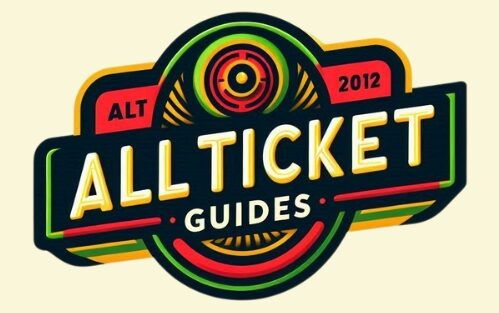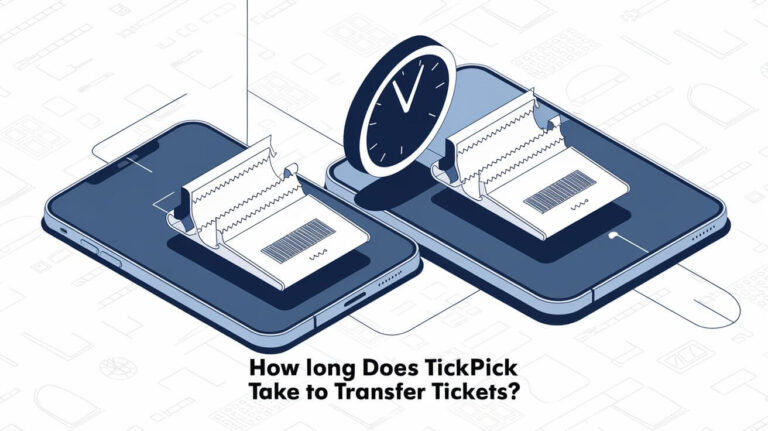How TickPick Works: No-Fee Tickets & Unique Bidding System
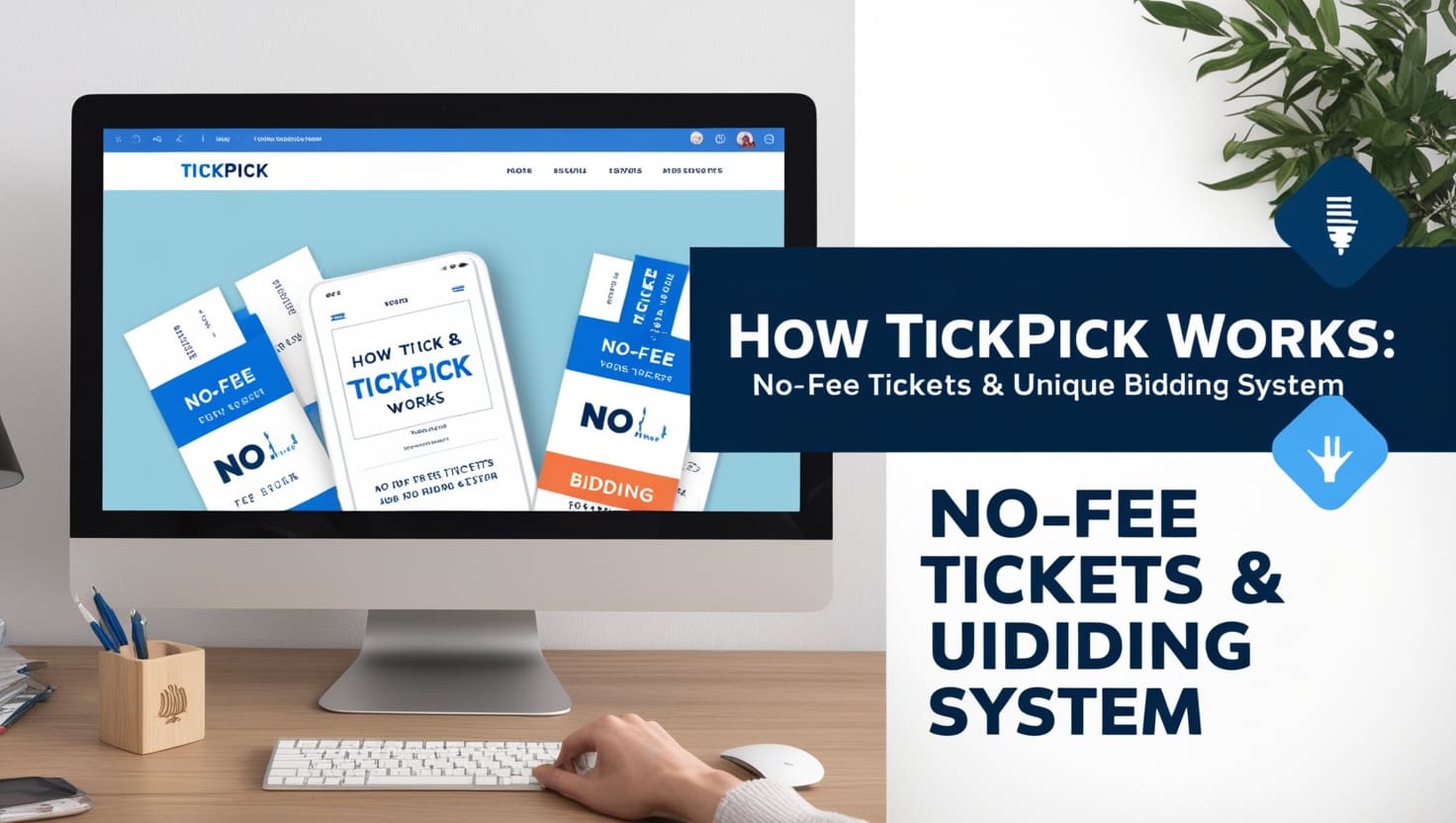
TickPick is a revolutionary online ticket marketplace designed to make the ticket-buying experience more transparent and user-friendly. Founded in 2011, TickPick stands out by eliminating hidden fees and offering unique features like a bidding system and deal scores. This detailed guide will explore how TickPick works, covering everything from buying and selling tickets to its business model and strategic growth.
What is TickPick?
TickPick is an innovative platform that connects ticket buyers and sellers for various events, including concerts, sports, theater, and more. The company’s mission is to provide a transparent, no-fee ticketing experience that benefits both buyers and sellers.
Key Features and Benefits
- No Hidden Fees: The price you see is the price you pay, without any additional charges at checkout.
- BuyerTrust Guarantee: Ensures all tickets purchased are 100% valid and delivered on time.
- Bidding System: Allows buyers to propose a price they are willing to pay, and sellers can accept or decline.
- Deal Score: Helps buyers assess the value of tickets based on price and seat quality.
How to Buy Tickets on TickPick
Buying tickets on TickPick is straightforward and user-friendly. Here’s a step-by-step guide:
Browsing Events
- Search for Events: Use the search bar to find events by name, venue, or location.
- Filter Results: Utilize filters to narrow down options by date, price, seat location, and more.
Selecting Tickets
- Interactive Seat Map: Click on the event to view an interactive seat map showing available tickets and their prices.
- Compare Prices: Use the deal score to compare ticket prices and seat quality.
- Select Tickets: Click on your desired seats to add them to your cart.
Checkout Process
- Review Order: Ensure all details are correct, including the number of tickets and total price.
- Payment Methods: TickPick accepts various payment methods, including credit/debit cards and digital wallets.
- Place Order: Complete the purchase by following the checkout prompts. You’ll receive a confirmation email with ticket details.
How to Sell Tickets on TickPick
Selling tickets on TickPick is equally simple. Here’s how you can list your tickets:
Creating a Listing
- Sign In: Log in to your TickPick account or create a new one.
- List Tickets: Navigate to the “Sell” tab and select the event for which you have tickets.
- Enter Details: Provide details about the tickets, including seat location, quantity, and any special notes.
Setting a Price
- Set Your Price: Choose a price for your tickets. You can also enable the bidding feature to allow buyers to propose prices.
- Deal Score: TickPick will suggest a price based on its deal score to help you competitively price your tickets.
Managing Listings
- Edit Listings: You can update or remove your listings at any time.
- Monitor Sales: Track your ticket sales and manage offers through your TickPick account.
TickPick’s Unique Bidding System
One of TickPick’s most distinctive features is its bidding system. This system allows buyers to suggest a price they are willing to pay for tickets. Here’s how it works:
For Buyers
- Place a Bid: Enter the amount you are willing to pay for a specific ticket.
- Wait for Response: Sellers can accept, decline, or counter your offer.
- Complete Purchase: If your bid is accepted, proceed to checkout to finalize the purchase.
For Sellers
- Enable Bidding: When listing tickets, choose to allow bidding.
- Review Bids: Evaluate bids from potential buyers and decide whether to accept, decline, or counteroffer.
- Confirm Sale: Once you accept a bid, the buyer completes the purchase, and you’ll receive payment.
TickPick’s Revenue Model
TickPick generates revenue primarily through seller fees. Here’s a closer look at its business model:
Seller Fees
- Flat Fee Commission: TickPick charges sellers a flat fee of 10% on each ticket sold. This fee structure encourages more sellers to list their tickets, creating a robust inventory for buyers.
Additional Revenue Streams
- Premium Services: TickPick offers premium services, such as VIP access and perks, providing additional revenue beyond standard ticket transactions.
- Strategic Partnerships: Collaborations with major sports teams, venues, and events help TickPick secure exclusive ticket inventories and drive demand.
Strategic Growth and Partnerships
TickPick has experienced rapid growth since its inception, driven by strategic moves and partnerships. Here’s a look at some of the key factors behind its success:
Acquisitions
- RazorGator and Rukkus: TickPick expanded its ticket inventory and technology capabilities through the acquisition of these companies.
High-Profile Partnerships
- Sports Teams and Venues: Partnerships with teams like the Houston Dynamo and events like the Firefly Music Festival have boosted TickPick’s visibility and inventory.
Market Disruption
- No-Fee Model: TickPick’s commitment to eliminating hidden fees has disrupted the traditional ticketing market, attracting buyers frustrated with competitors’ high fees.
How TickPick Compares to Competitors
TickPick operates in a competitive market with major players like StubHub, Vivid Seats, and SeatGeek. Here’s how it stands out:
Fee-Free Pricing
- Unlike many competitors, TickPick doesn’t charge buyers additional fees at checkout, making it a more attractive option for budget-conscious consumers.
User Experience
- Interactive Seat Maps: TickPick’s advanced seat maps and deal scores make it easier for buyers to find the best tickets.
- Bidding System: The unique bidding feature sets TickPick apart from other marketplaces.
Market Position
- Growth and Recognition: TickPick’s rapid growth has earned it spots on prestigious lists like the Inc. 5000, highlighting its success in disrupting the ticketing industry.
Frequently Asked Questions (FAQs)
How do I know if my order was successfully placed?
After completing your purchase, you will receive a confirmation email with your order details. You can also check your order status in your TickPick account under the “My Orders” section.
Can I cancel my order?
TickPick’s cancellation policy depends on the event and seller. Generally, orders are non-refundable unless an event is canceled or significantly changed. Check the specific terms during checkout.
What payment methods are accepted by TickPick?
TickPick accepts various payment methods, including major credit cards, debit cards, and digital wallets like PayPal and Apple Pay.
What should I do if I receive an error message at checkout?
If you encounter an error during checkout, ensure your payment information is correct and try again. If the issue persists, contact TickPick’s customer support for assistance.
Can I change my tickets after placing an order?
Once an order is placed, changes are generally not allowed. However, you can list your tickets for resale on TickPick if you can no longer attend the event.
Customer Support and Assistance
TickPick provides robust customer support to help users with any issues or questions. Here’s how you can get assistance:
Help Center
- FAQs: Visit the TickPick Help Center for answers to common questions and issues.
- Guides and Tutorials: Find step-by-step guides on buying, selling, and managing tickets.
Contact Options
- Email Support: Reach out to TickPick’s support team via email for detailed assistance.
- Live Chat: Use the live chat feature on TickPick’s website for immediate help with urgent issues.
Conclusion
TickPick offers a user-friendly, transparent, and innovative ticketing platform that stands out in the competitive secondary ticket market. By eliminating hidden fees, introducing a unique bidding system, and forming strategic partnerships, TickPick has created a valuable service for both buyers and sellers. Whether you’re looking to purchase tickets for an upcoming event or sell tickets you can’t use, TickPick provides a seamless and trustworthy experience.
In summary, TickPick is revolutionizing the way people buy and sell tickets, making it a top choice for event-goers seeking fair prices and reliable service.