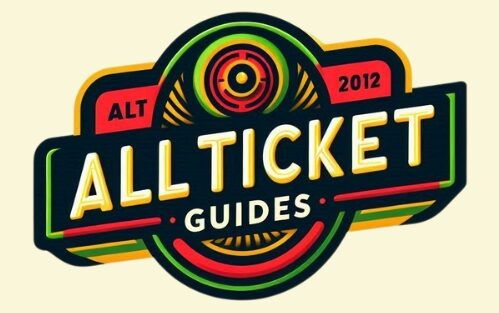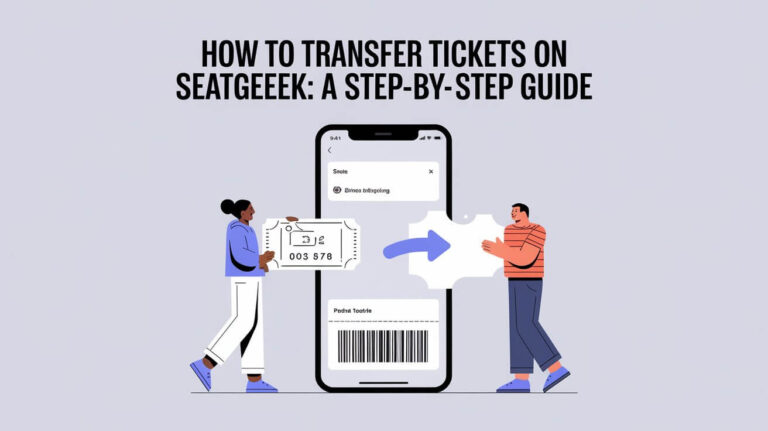How Long Does SeatGeek Take to Send Tickets? Detailed Guide

When planning to attend an exciting event, the last thing you want is to worry about when you’ll receive your tickets. SeatGeek, a popular ticket marketplace, has various methods for delivering tickets. These methods depend on the type of ticket, the event, and the seller’s process. This comprehensive guide will answer all your questions about how long SeatGeek takes to send tickets and what factors influence these delivery times.
Understanding SeatGeek’s Ticket Delivery Times
Mobile E-Tickets
Mobile e-tickets are the most common type of ticket on SeatGeek. These tickets are delivered electronically and can be accessed via your smartphone.
Delivery Time
Mobile e-tickets are typically sent immediately after your purchase is confirmed. In some cases, you might receive them within a few hours. You will get an email notification when your tickets are ready for download or viewing in the SeatGeek app.
How to Access Mobile E-Tickets
- Check Your Email: Look for an email from SeatGeek with a link to your tickets.
- SeatGeek App: Download the SeatGeek app, log in, and find your tickets under the “Tickets” section.
PDF Tickets
PDF tickets are another common electronic ticket format. These are usually downloadable and can be printed out if needed.
Delivery Time
PDF tickets are generally available within 24 hours of purchase. You will receive an email with the tickets attached or instructions on how to download them from your SeatGeek account.
How to Access PDF Tickets
- Email Attachment: Open the email from SeatGeek and download the attached PDF tickets.
- SeatGeek Account: Log in to your SeatGeek account and navigate to the “Tickets” section to download your tickets.
Shipped Physical Tickets
Although the ticketing industry is moving away from physical tickets, some events still use them. These tickets are mailed to you.
Delivery Time
Physical tickets and wristbands are typically shipped via UPS or FedEx to arrive within 48 hours of the event. You will receive a tracking number once your tickets are shipped. It’s crucial to ensure your shipping address is correct to avoid delays.
How to Track Shipped Tickets
- Tracking Number: You will receive a tracking number via email once your tickets are shipped.
- Shipping Provider’s Website: Use the tracking number on the UPS or FedEx website to monitor your delivery.
Will Call Tickets
Will Call tickets are available for pick-up at the venue on the day of the event.
Delivery Time
Will Call tickets are ready at the venue’s Will Call window. Make sure to bring a valid ID and the credit card used for the purchase.
How to Pick Up Will Call Tickets
- Venue’s Will Call Window: Go to the Will Call window at the venue on the event day.
- Identification: Bring your ID and the credit card used for the purchase.
Local Pickup
Local pickup tickets involve meeting the seller near the event venue to collect your tickets.
Delivery Time
You will be contacted by the seller to arrange a pickup location and time near the event venue. This usually happens a day or two before the event.
How to Arrange Local Pickup
- Seller Communication: The seller will contact you to arrange the pickup details.
- Meeting Point: Agree on a convenient meeting point near the venue.
Venue Walk-In
For some events, you can meet the seller at the venue, and they will walk you in.
Delivery Time
The seller will contact you to arrange a meeting time and place at the venue. They will then escort you inside.
How to Arrange Venue Walk-In
- Seller Communication: Wait for the seller to reach out with the walk-in details.
- Meeting Point: Meet the seller at the agreed-upon location.
Factors Affecting Delivery Times
Several factors can influence how long it takes for SeatGeek to send your tickets. Understanding these can help set your expectations and reduce anxiety.
Event Type
High-demand events, such as concerts or major sports games, may have different processing times due to the volume of tickets being handled.
Seller’s Schedule
Sometimes delays occur because the seller has not yet received the tickets from the venue. In such cases, you might see movement in your shipment closer to the event date.
Customer Actions
Ensure your contact details and shipping address are up-to-date in your SeatGeek account to prevent any delays. Inaccurate information can lead to misdirected tickets and last-minute hassles.
Special Circumstances
Certain events or tickets may have unique delivery requirements. Always check the specifics of your ticket type and event to be aware of any special instructions.
Checking Your Order Status
It’s essential to keep track of your ticket order status to know when to expect delivery. Here’s how you can stay informed:
Order Confirmation
You will receive a confirmation email within 24 hours of placing your order. This email will update you on the status of your order, including whether it is pending, confirmed, or fulfilled.
Tracking and Updates
For shipped tickets, you can track your order using the tracking number provided. For mobile and PDF tickets, check your SeatGeek account or email for updates.
SeatGeek Account
Log in to your SeatGeek account and navigate to the “Tickets” section. Here, you can find details about your order status and delivery method.
Additional Considerations
Refunds and Cancellations
If an event is canceled, SeatGeek will notify you and provide options for a refund. In the case of rescheduled events, your tickets will usually be valid for the new date. If you need to cancel or change your order, SeatGeek’s policies on refunds and cancellations will apply. Always check the specific terms for your event.
Customer Support
If you have not received your tickets within the expected time frame, contact SeatGeek support for assistance. They can provide updates and help resolve any issues.
Ensuring a Smooth Experience
To ensure you have a smooth experience receiving your tickets from SeatGeek, follow these tips:
- Keep Contact Info Updated: Always make sure your email and shipping address are current in your SeatGeek account.
- Monitor Email: Regularly check your email, including spam or junk folders, for updates from SeatGeek.
- Use the SeatGeek App: Download and use the SeatGeek app to easily access and manage your tickets.
- Plan Ahead: Purchase tickets well in advance to avoid last-minute issues.
Tips for First-Time Users
If you’re new to SeatGeek, here are some additional tips to help you navigate the ticket purchasing and delivery process:
- Explore Ticket Options: SeatGeek offers various ticket types and delivery methods. Choose the one that best suits your needs.
- Understand Fees: Be aware of any additional fees associated with your ticket purchase. These can include service fees and delivery charges.
- Read Reviews: Check reviews of sellers to ensure you are buying from a reliable source.
- Check Event Policies: Some events have specific entry requirements or restrictions. Make sure you are aware of these before attending.
Conclusion
Understanding how long SeatGeek takes to send tickets can help you plan better for your event. Whether you are receiving mobile e-tickets, PDF tickets, shipped physical tickets, or using Will Call, being aware of the delivery times and processes will ensure a smooth and enjoyable experience. Always keep your contact information updated, monitor your email for updates, and use the SeatGeek app for the best experience. By following these tips and understanding the factors affecting delivery times, you can confidently purchase tickets and look forward to your event without any worries.