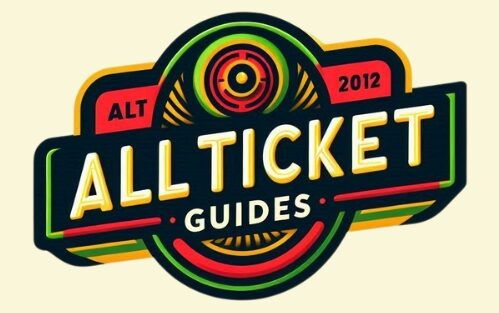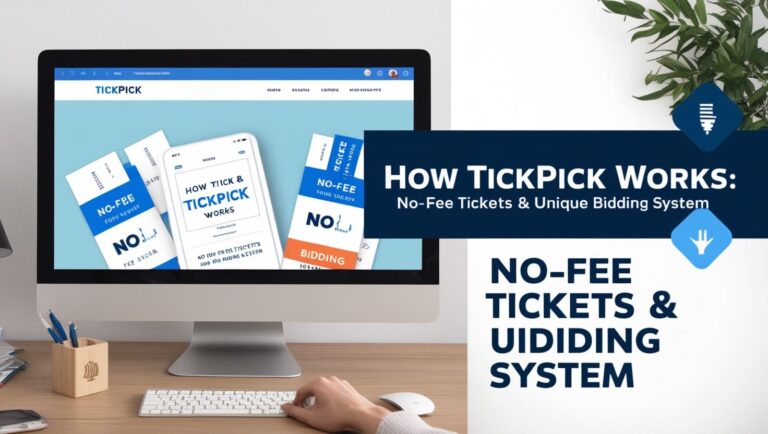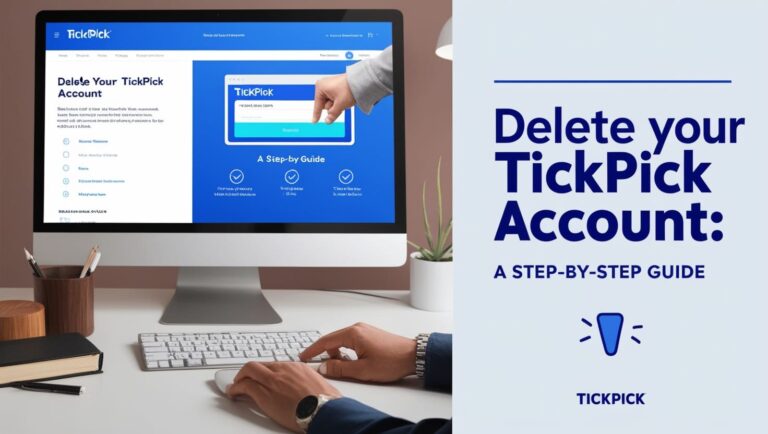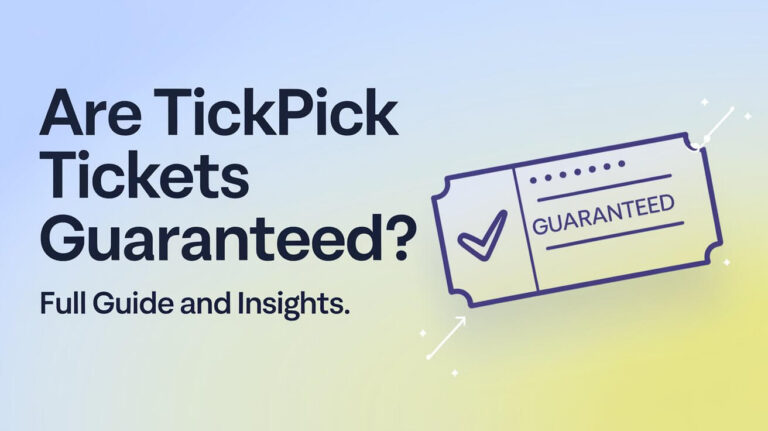How Long Does TickPick Take to Transfer Tickets? Complete Guide
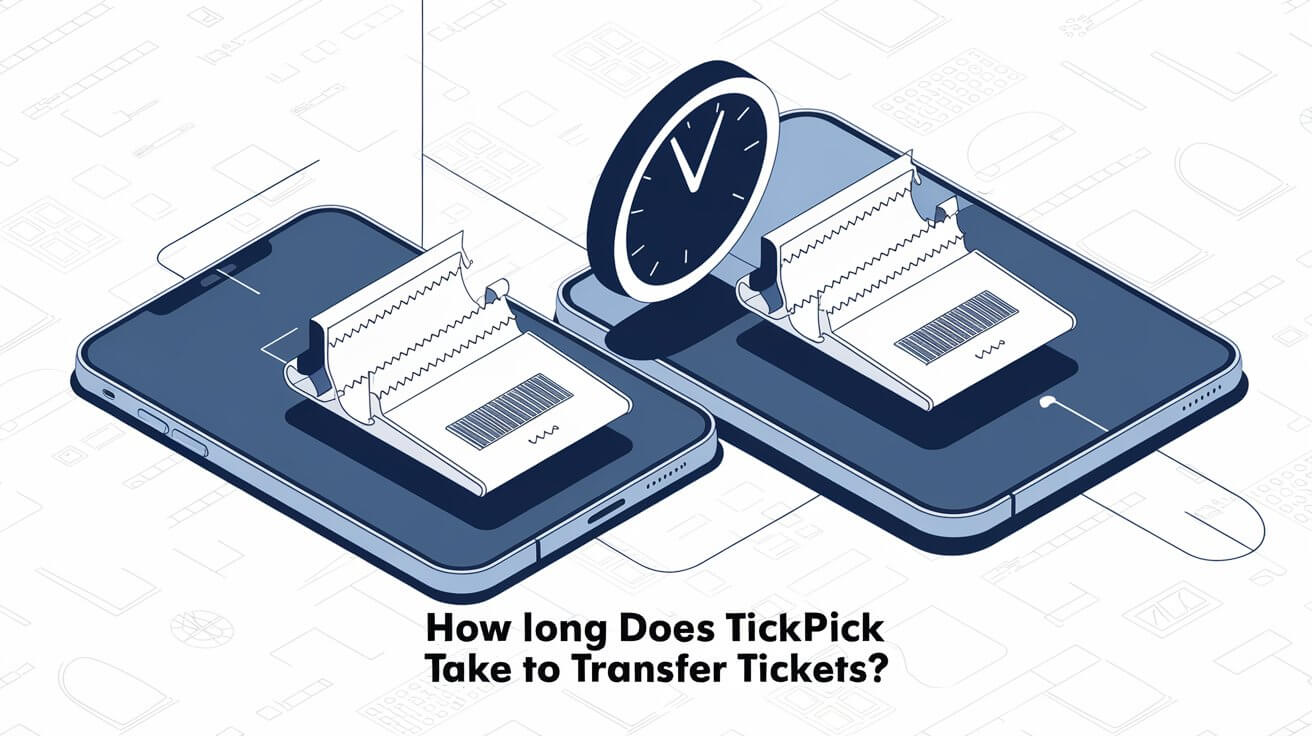
Ticket Transfer Times
When you purchase tickets on TickPick, understanding the ticket transfer timeline can help manage expectations and avoid any last-minute stress. Typically, you should receive your tickets by the end of the expected delivery date. This date, also known as the “in-hand” date, is the latest the seller expects to have received the tickets from their source and transferred them to you. This date can sometimes be very close to the event date due to restrictions from the team, artist, or venue.
Types of Ticket Delivery Methods
Instant Download
Instant download tickets are pre-uploaded electronic tickets that you can download instantly once your order is confirmed. This method provides the quickest access to your tickets, making it ideal for last-minute purchases.
E-Tickets
E-tickets are electronic tickets that might not be available immediately but will be uploaded before the event. This method is commonly used when there are delays in the ticket delivery from the venue or the artist.
Instant Transfer
Instant transfer tickets are readily available electronic transfer tickets that you receive once the order is confirmed. This method is quick and efficient, ensuring you get your tickets as soon as possible.
Electronic Transfer
Electronic transfer tickets are manually transferred from the seller’s platform (such as Ticketmaster or AXS) to your account. You will need an account with the respective platform to access these tickets. The transfer invite email should be sent around the same time as your “tickets are ready for delivery” email from TickPick.
Mobile Transfer Tickets
Mobile transfer tickets are sent through platforms like Ticketmaster or AXS. To access these tickets, you must have an account with the respective platform. The transfer invite email is typically sent around the same time as your “tickets are ready for delivery” email. If you do not see the transfer email, ensure your email address is correct and check your spam or junk folders.
Troubleshooting Delays
If the in-hand date has passed and you still haven’t received your tickets, contact TickPick customer support. In some cases, electronic tickets might face delays due to restrictions from the venue or artist. It is essential to check all folders in your email and ensure your account details are up-to-date to avoid missing the transfer email.
Common Issues and Solutions
Not Receiving Transfer Email
If you haven’t received your transfer email, first verify that your email address is correct and check your spam/junk folders. Ensure the in-hand date has passed before taking further action. If everything seems correct and the email is still missing, contact TickPick support.
Error Messages
Error messages can occur for various reasons when claiming your tickets. If you encounter errors, try accessing the ticketing platform directly, clearing your browser cache, or switching your Wi-Fi off and using mobile data. If these steps don’t resolve the issue, contact customer support for further assistance.
Tips for Ensuring Smooth Ticket Transfers
Keep Your Email Updated
Ensure the email address on your TickPick account is accurate and up-to-date. This will help avoid any issues with receiving your transfer invite email.
Check Spam/Junk Folders
Transfer invite emails can sometimes end up in your spam or junk folders. Make sure to check these folders regularly if you are expecting a ticket transfer.
Contact Customer Support
If you encounter any issues with your ticket transfer, don’t hesitate to contact TickPick customer support. They can assist with troubleshooting and resolving any problems you might face.
Delivery Methods Explained
FedEx Delivery
For physical tickets, TickPick offers FedEx delivery. You can choose between 2-day shipping and overnight delivery, with respective fees. This method is typically used for hard stock tickets.
Will Call
With the Will Call delivery method, tickets are left in the buyer’s name at the venue’s box office. You can pick them up on the day of the event by presenting a valid ID.
Local Pickup
Local Pickup is a method where tickets are picked up at a location close to the venue, usually on the day of the event. This method is often reserved for larger, licensed ticket brokers.
The Role of Seller Notes
Seller notes on TickPick provide additional information about the ticket listing, including the expected delivery method and any specific instructions. It’s important to read these notes carefully to understand how and when you will receive your tickets.
Understanding Different Ticket Types
Hard Stock Tickets
These are physical tickets that are often delivered via FedEx. They are traditional paper tickets that some fans prefer to keep as memorabilia.
Mobile QR Codes
For certain events, mobile QR codes might be provided instead of electronic transfers. These codes work similarly and are designed to be used with a smartphone for entry. You will receive them as PDFs, but they cannot be printed.
Why Delivery Times Vary
Delivery times can vary based on several factors including the type of event, the venue’s policies, and the ticket source. Sometimes, tickets are not released by the venue until close to the event date, which can delay the transfer process.
Ensuring a Smooth Event Experience
Early Preparation
To ensure a smooth experience, prepare early by verifying your account details and understanding the expected delivery timeline for your tickets. This proactive approach can help you avoid any last-minute surprises.
Monitor Your Email
Regularly monitoring your email, including spam and junk folders, can help ensure you don’t miss any important communications regarding your ticket transfer.
Understand Your Delivery Method
Knowing the delivery method for your tickets can help you better manage your expectations. Whether it’s instant download, electronic transfer, or local pickup, each method has its own timeline and process.
Contacting Support for Assistance
If you encounter any issues or have questions about your ticket transfer, TickPick customer support is available to assist you. They can help with troubleshooting and provide additional information to ensure you receive your tickets in time for the event.
Conclusion
Understanding how long TickPick takes to transfer tickets and the various methods involved can help you better manage your ticket purchasing experience. By keeping these tips and information in mind, you can ensure a smooth and stress-free process from purchase to event day. Enjoy your event with the confidence that your tickets will be in hand when you need them.