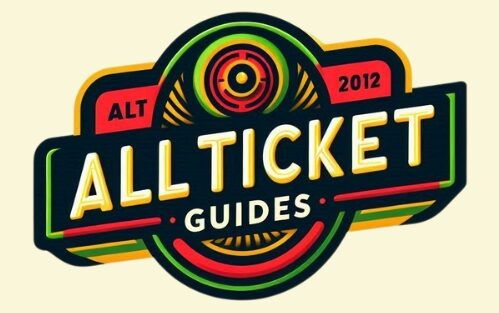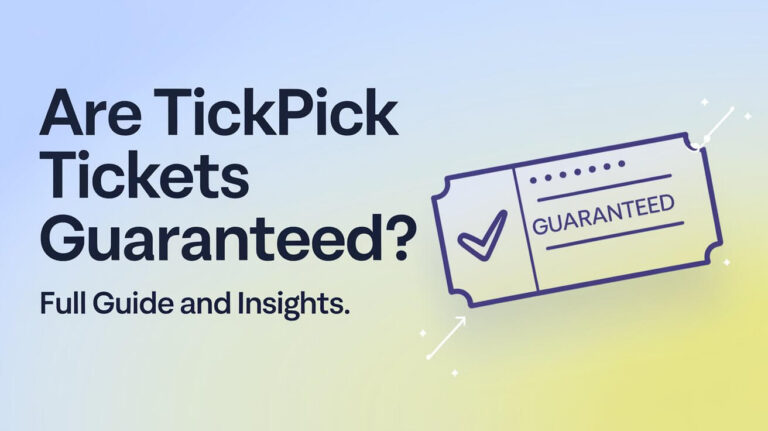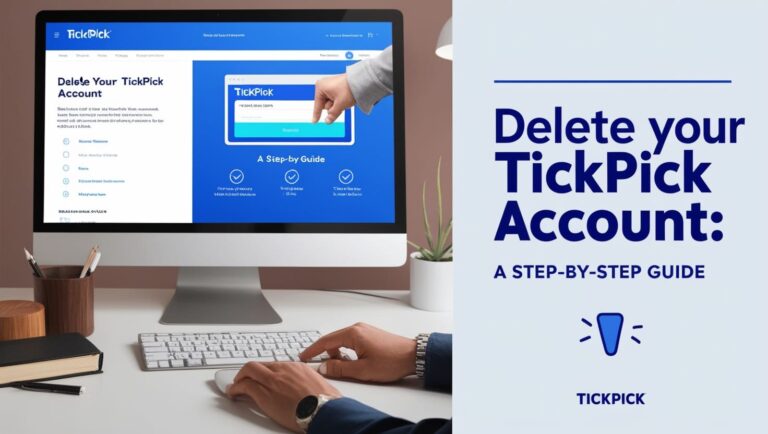How Much Does TickPick Charge to Sell Tickets?
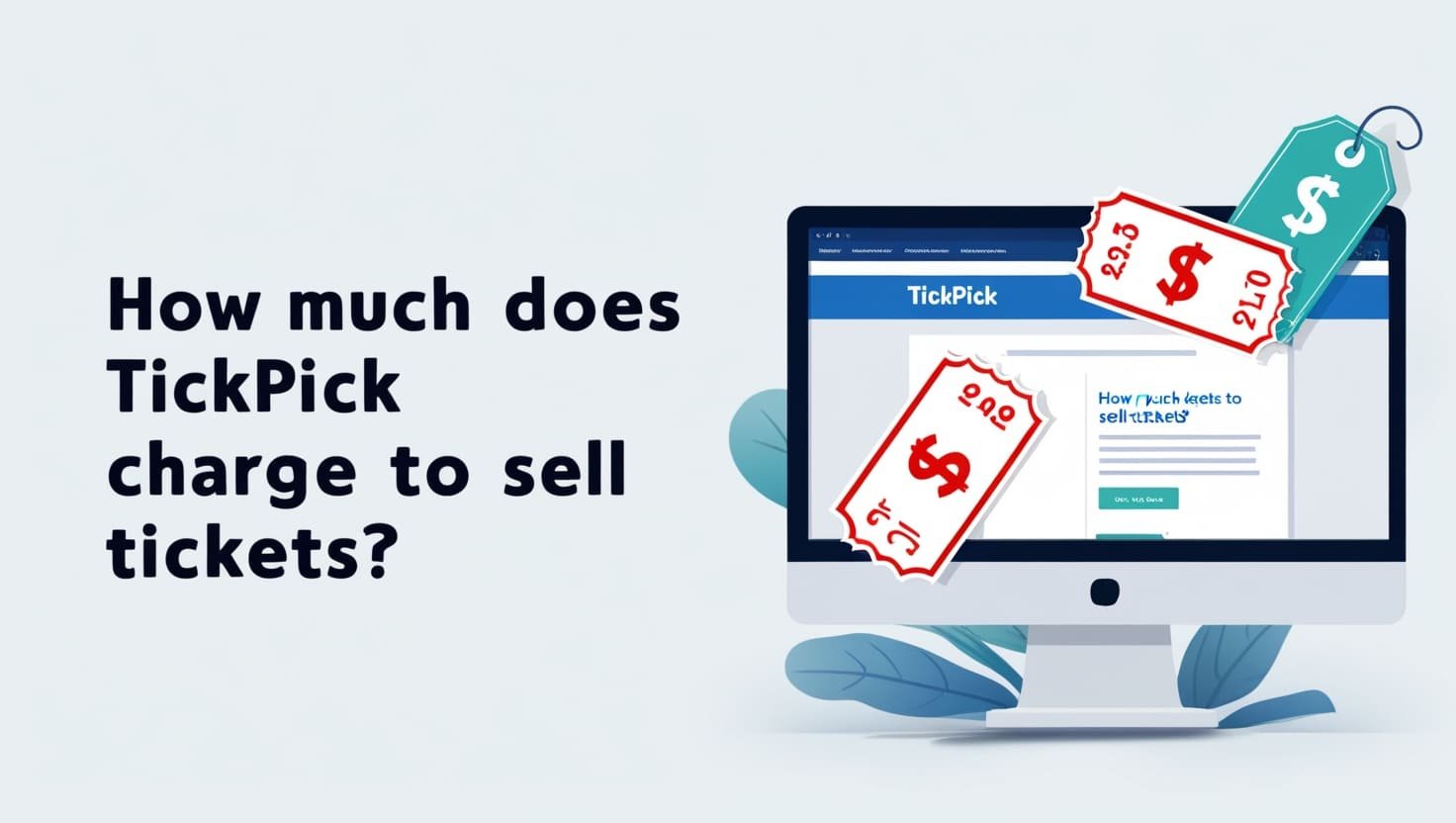
When selling tickets online, understanding the fee structure of different platforms is crucial to maximizing your profits. In this comprehensive guide, we will explore TickPick’s charges for selling tickets, compare it to other marketplaces, and provide detailed instructions on how to list and sell your tickets successfully on TickPick. Let’s dive into everything you need to know about selling on TickPick.
Understanding TickPick’s Seller Fees
What Is TickPick?
TickPick is a no-fee ticket marketplace that differentiates itself by not charging buyers any additional fees. Instead, TickPick takes a commission from sellers on each successful transaction. This approach can make TickPick an attractive option for both buyers and sellers.
TickPick’s Seller Commission
TickPick charges a 10% commission fee on the final sale price of the tickets. For example, if you sell a ticket for $100, TickPick will deduct $10 as their fee, and you will receive $90. This fee is automatically deducted before you receive your payout, making the process straightforward for sellers.
How TickPick’s Fees Compare to Other Marketplaces
Competitor Fee Structures
When considering where to sell your tickets, it’s important to compare fees across different platforms. Here’s a quick look at how TickPick stacks up against other popular ticket marketplaces:
- StubHub: Charges sellers a fee of around 15% and also imposes service fees on buyers, which can total up to 25% of the ticket price.
- Vivid Seats: Typically charges sellers a 10% fee, but buyer fees can add significantly to the overall cost.
- SeatGeek: Charges sellers a 10% fee and buyers an additional fee that varies.
Compared to these platforms, TickPick’s 10% seller fee without additional buyer fees can result in higher net earnings for sellers.
Listing Tickets on TickPick
Step-by-Step Guide to Listing Your Tickets
- Login to Your Account: Start by logging into your TickPick account. If you don’t have an account, you’ll need to create one.
- Select ‘Sell Tickets’: Navigate to the top menu and click on “Sell Tickets”.
- Find Your Event: Use the search function to locate the event for which you want to sell tickets.
- Enter Ticket Details: Provide all necessary details about your tickets, including seat numbers, row, section, and any special features or restrictions.
- Set Your Price: Decide on a competitive price for your tickets. TickPick’s platform can help by showing you current market prices for similar tickets.
- Choose Delivery Method: Select whether you will deliver tickets electronically or via mail.
- Publish Your Listing: Double-check all information and publish your listing.
Electronic vs. Paper Ticket Sales
- Electronic Tickets: These can be transferred instantly to buyers via email or the TickPick platform, offering convenience and speed.
- Paper Tickets: These need to be physically mailed to the buyer, which involves more coordination but can still be effective.
Payment and Payout Process
Receiving Your Payment
Once your tickets are sold, TickPick processes the payment and deducts the 10% seller fee. Sellers can choose between PayPal or a check for their payout method. Payouts are typically processed within 14 days after the event takes place, ensuring that the event occurs without any issues before funds are released to the seller.
Handling Cancellations and Postponements
- Canceled Events: If an event is canceled, TickPick refunds the buyer and the seller is not charged any fees.
- Postponed Events: Tickets remain valid for the new date, and no additional action is usually required from the seller. Communication with the buyer is essential to avoid confusion.
Best Practices for Selling Tickets on TickPick
Pricing Your Tickets Competitively
Monitoring market trends and setting a competitive price is key to selling your tickets quickly. You can adjust your price as needed based on demand and market fluctuations.
Early Listings
Listing your tickets as early as possible increases their visibility and the likelihood of a sale. Buyers often plan ahead, and early listings can capture these proactive buyers.
Detailed Descriptions
Providing accurate and detailed descriptions of your tickets, including seat numbers and any special features, builds buyer confidence and can help your tickets sell faster.
Prompt Responses
Responding quickly to buyer inquiries improves your chances of making a sale. Buyers appreciate prompt communication and it can set your listing apart from others.
Frequently Asked Questions
Can I List Tickets I Don’t Have Yet?
Yes, TickPick allows you to list tickets you expect to receive, provided you accurately state when you will have them in-hand. However, for hard stock tickets, listings will be removed 96 hours before the event to ensure they can be delivered on time.
What Types of Tickets Can Be Sold?
You can sell tickets for a wide variety of events on TickPick, including sports, concerts, theater, and festivals.
Additional Tips for Successful Sales
Utilizing TickPick’s Features
TickPick offers several features to help you manage and optimize your sales:
- AutoPrice: Automatically adjust your ticket prices based on market trends.
- AutoList: List your tickets across multiple marketplaces to increase visibility.
- FanLink: Create personalized links to share your listings with potential buyers.
Building a Good Reputation
Consistently providing accurate listings, delivering tickets on time, and communicating effectively with buyers can help you build a positive reputation on TickPick. Positive reviews and ratings from buyers can boost your credibility and attract more sales.
Monitoring Market Trends
Stay informed about the events for which you are selling tickets. Changes in artist popularity, team performance, or even weather conditions can affect ticket demand and prices. Adjust your listings accordingly to stay competitive.
Conclusion
Selling tickets on TickPick can be a profitable and straightforward process if you understand the platform’s fee structure and best practices. By listing tickets early, setting competitive prices, and providing detailed information, you can maximize your chances of successful sales. TickPick’s 10% seller fee, combined with no additional buyer fees, makes it an attractive option compared to other marketplaces.
By following these tips and utilizing TickPick’s features, you can effectively manage your ticket sales and optimize your earnings. Happy selling!