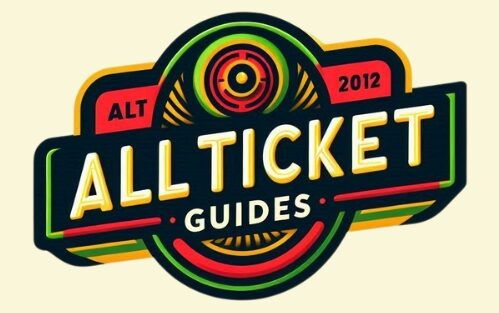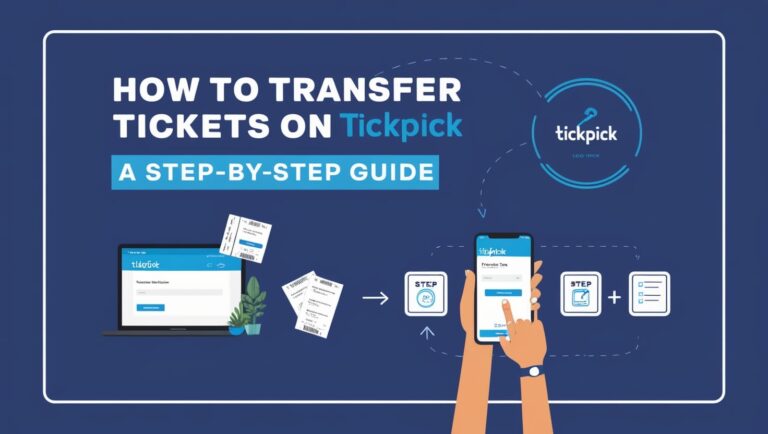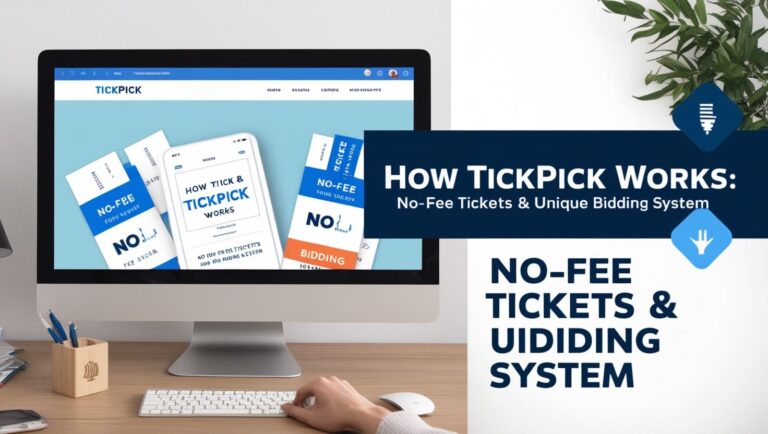Delete Your TickPick Account: A Step-by-Step Guide

Deleting your TickPick account might seem daunting, but with a clear guide, the process can be straightforward. Whether you’re done with ticket purchases or switching to another platform, this detailed guide will walk you through the steps to delete your TickPick account efficiently. Follow along to ensure a smooth account deletion experience.
Steps to Delete Your TickPick Account
Log into Your TickPick Account
First, you need to log in to your TickPick account using your credentials. This is essential for accessing account settings and initiating the deletion process.
- Go to the TickPick Website or App: Open your browser and visit TickPick. Alternatively, open the TickPick app on your mobile device.
- Enter Your Credentials: Use your email and password to log in. If you have forgotten your password, use the “Forgot Password” link to reset it.
Navigate to Support
Once logged in, you need to find the support section where you can request account deletion.
- Access Support: Scroll down to the bottom of the homepage and click on “Support.” You can also visit the TickPick Support page directly.
- Submit a Request: Look for the “Submit a request” button. Clicking this will open a form for you to fill out.
Fill in the Request Form
In the support request form, you need to provide specific details to process your account deletion.
- Provide Account Details: Enter your account information, including the email address associated with your TickPick account.
- Specify Deletion Request: Clearly state that you want to delete your account. It’s helpful to mention any reasons for your request to expedite the process.
Send the Request
After filling out the form, submit it to TickPick’s support team.
- Review and Submit: Double-check the information provided and click the “Submit” button.
- Confirmation Email: You should receive a confirmation email from TickPick once your request is processed. This may take a few days, so be patient.
Important Considerations Before Deleting Your Account
Active Listings and Transactions
- Remove Active Listings: If you have any active ticket listings, ensure they are removed. Go to “My Account” and then “Your Listings” to delete them.
- Resolve Pending Transactions: Ensure there are no pending transactions or unresolved issues to avoid complications.
Unsubscribe from Subscriptions
If you have an active subscription, unsubscribe before deleting your account to prevent any future charges.
Legal Rights for Account Deletion
GDPR Compliance for EU and UK Residents
Residents of the European Union and the United Kingdom have the right to request data erasure under the General Data Protection Regulation (GDPR). TickPick must comply with this request within one month.
CCPA Compliance for California Residents
California residents can request account deletion under the California Consumer Privacy Act (CCPA). TickPick must comply with this request or face penalties.
Additional Methods to Delete Your Account
Contacting Support Directly
You can also directly contact TickPick support for account deletion.
- Email Support: Send an email to support@tickpick.com with your account details and deletion request.
- Phone Support: Call TickPick customer service for immediate assistance.
Deleting the TickPick App
If you want to delete the TickPick app from your mobile device, follow these steps:
- For iPhone Users:
- Tap and hold the TickPick app icon until it starts shaking.
- Click the “X” to delete the app.
- For Android Users:
- Open the Google Play app.
- Go to “My Apps and Games,” find TickPick, and select “Uninstall.”
Managing Your Data Privacy
Data privacy is crucial when handling online accounts. Before deleting your TickPick account, consider the implications for your personal information and any saved data.
Understanding Data Retention
TickPick retains some data for regulatory and compliance purposes. Understand what data might still be held post-deletion.
- Read the Privacy Policy: Review TickPick’s Privacy Policy for details on data retention.
- Request Data Deletion: Explicitly request the deletion of all personal data if applicable.
Protecting Your Personal Information
Ensure that all personal information is securely deleted from TickPick’s database.
- Check Account Settings: Review and delete any stored personal information in your account settings before deletion.
- Secure Your Email: Ensure your email associated with TickPick is secure, especially if it’s used for other online accounts.
Why Delete Your TickPick Account?
There are various reasons why you might want to delete your TickPick account. Understanding these can help you decide whether to proceed.
Switching to a Different Platform
You might be moving to another ticketing platform that better suits your needs.
- Compare Platforms: Look at the features and benefits of alternative ticketing services.
- Transfer Information: Make sure you transfer any necessary information before deleting your TickPick account.
Privacy Concerns
If you’re concerned about your data privacy, deleting your account can be a way to ensure your personal information is not misused.
- Review Privacy Settings: Check TickPick’s privacy settings and data handling policies.
- Ensure Data Deletion: Confirm that your data will be fully deleted as per your request.
Reducing Digital Footprint
Minimizing your online presence can be beneficial for various reasons, including security and mental well-being.
- Digital Detox: Reducing your digital footprint can be part of a broader digital detox strategy.
- Security: Fewer online accounts mean fewer potential targets for cyber attacks.
Frequently Asked Questions (FAQs)
How Long Does It Take to Delete a TickPick Account?
TickPick typically processes account deletion requests within a few business days. However, due to verification and compliance processes, it might take longer.
Can I Reactivate My TickPick Account After Deletion?
Once your account is deleted, reactivation might not be possible. Ensure you have backed up any necessary information before proceeding with deletion.
What Happens to My Tickets After Account Deletion?
Ensure all your tickets are used, sold, or transferred before deleting your account to avoid losing access to them.
Conclusion
Deleting your TickPick account is a straightforward process if you follow the steps outlined above. Always ensure that you resolve any pending transactions and remove active listings before requesting deletion. Understanding your legal rights and managing your data privacy effectively will help ensure a smooth transition. Whether you’re switching platforms or reducing your digital footprint, these steps will guide you through the process.
Remember to contact TickPick support directly for any specific concerns or if you encounter issues during the deletion process. Taking control of your online presence is crucial, and knowing how to delete your TickPick account is an essential part of managing your digital life.