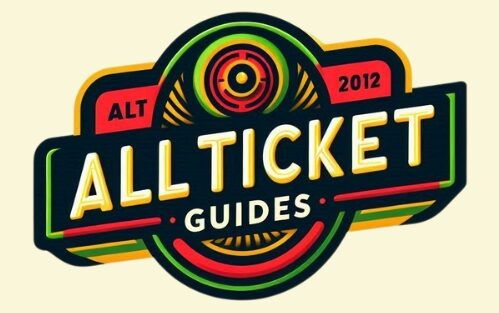How to Resell Tickets on Vivid Seats: A Complete Guide

Reselling tickets on Vivid Seats can be a great way to recoup costs or make a profit from tickets you can’t use. This guide will walk you through the entire process, from setting up your account to managing your listings and ensuring a successful sale.
Setting Up Your Vivid Seats Account
Creating an Account
To start reselling tickets on Vivid Seats, you first need an account. Go to the Vivid Seats website and click on the “Sell Tickets” link. You will be prompted to either sign in if you already have an account or sign up if you don’t.
- Visit the Vivid Seats website: Navigate to Vivid Seats.
- Click “Sell Tickets”: Find this option in the upper right corner or at the bottom under “Services.”
- Sign up or log in: Provide your email and create a password, or log in if you already have an account.
Account Verification
Once your account is created, you will need to verify your email address. Check your email for a verification link from Vivid Seats and click on it to confirm your account.
- Check your email: Look for a message from Vivid Seats.
- Verify your account: Click the link in the email to complete verification.
- Provide identification: Enter any additional identification details required for security.
Listing Your Tickets
Finding Your Event
The first step in listing your tickets is finding the event you want to sell tickets for.
- Search for the event: Use the search bar on the Vivid Seats homepage.
- Select the correct event and date: From the dropdown list, choose the specific event and date you are selling tickets for.
Entering Ticket Details
Next, you’ll need to provide detailed information about your tickets.
- Enter section, row, and seat numbers: Make sure these details are accurate.
- Include disclosures: Note any special conditions, like obstructed views or ADA seating.
Setting Your Price
Setting a competitive price is crucial for attracting buyers. Research similar listings to determine a reasonable price.
- Determine a competitive price: Look at what other sellers are asking for similar tickets.
- Use pricing tools: Vivid Seats offers pricing tools to help you set the best price.
Choosing Delivery Method
Decide how you want to deliver the tickets to the buyer. Vivid Seats offers options for electronic ticket upload and physical shipment.
- Electronic tickets: Upload digital tickets directly through the platform.
- Physical tickets: Ship tickets using a prepaid UPS label provided by Vivid Seats.
Managing Your Listings
Editing Listings
You can modify your listings if you need to change the price, quantity, or delivery method.
- Modify listing details: Update price, quantity, or delivery method as needed.
- Keep listings current: Adjust details to remain competitive and accurate.
Deleting Listings
If you decide not to sell your tickets, you can remove your listing at any time before a sale is confirmed.
- De-list tickets: Remove your tickets from the marketplace if they have not sold yet.
- Confirm removal: Ensure the tickets are no longer listed for sale.
After the Sale
Confirming the Sale
Once your tickets sell, you will receive a notification via email. You need to confirm the sale in your Vivid Seats account.
- Check your email: Look for a sale confirmation from Vivid Seats.
- Confirm the sale: Log in to your account and confirm the sale.
Delivering Tickets to Buyer
Timely delivery of tickets is crucial to ensure a smooth transaction.
- Upload e-tickets: If you chose electronic delivery, upload the tickets immediately.
- Ship physical tickets: Use the prepaid UPS label to send the tickets promptly.
Receiving Payment
Payment Methods
Vivid Seats pays sellers via PayPal. Make sure your PayPal account details are correct and up-to-date.
- Enter PayPal details: Provide your PayPal email in your Vivid Seats account settings.
- Verify details: Ensure all payment information is accurate to avoid delays.
Payment Timeline
Payments are processed after the event has taken place. Allow some time for the funds to appear in your account.
- Wait for the event to pass: Payments are made post-event to ensure the transaction is complete.
- Check your PayPal account: Monitor your account for the payment.
Advanced Selling Options
SkyBox for Professional Sellers
For high-volume sellers, Vivid Seats offers SkyBox, a comprehensive point-of-sale system.
- Sign up for SkyBox: Apply through Vivid Seats if you sell tickets frequently.
- Use SkyBox tools: Manage inventory, update listings in real-time, and access detailed reports.
Benefits of Using SkyBox
SkyBox offers integration with multiple marketplaces, advanced pricing tools, and efficient inventory management.
- Multi-marketplace integration: List tickets on various platforms simultaneously.
- Advanced pricing tools: Optimize your pricing strategy with data-driven insights.
Large Seller Program
This program is designed for sellers handling over $10,000 in annual ticket sales, providing additional support and resources.
- Qualify for the program: Meet the sales threshold to join.
- Access additional tools: Benefit from specialized support and resources.
Tips for Successful Ticket Reselling
Pricing Strategy
Research current market trends and similar ticket listings to set a competitive price.
- Research market prices: Look at what others are charging for similar tickets.
- Set a competitive price: Attract buyers with a fair and competitive price.
Marketing Your Listings
Promote your listings on social media and other platforms to increase visibility.
- Use social media: Share your listings on platforms like Facebook and Twitter.
- Highlight key features: Emphasize benefits like good seat locations or event popularity.
Customer Communication
Respond promptly to inquiries and provide clear, accurate information.
- Answer inquiries quickly: Be responsive to potential buyers’ questions.
- Provide clear details: Ensure your ticket descriptions are accurate and informative.
Common Issues and Solutions
Troubleshooting Payment Issues
Ensure your PayPal details are correct and contact Vivid Seats support if payment is delayed.
- Verify PayPal details: Check that your payment information is accurate.
- Contact support: Reach out to Vivid Seats for assistance if there are issues.
Handling Disputes
Be familiar with Vivid Seats’ seller terms and conditions to resolve disputes effectively.
- Know the terms: Understand the rules and guidelines for selling on Vivid Seats.
- Provide proof: Use documentation to resolve disputes with buyers.
Legal and Ethical Considerations
Compliance with Local Laws
Understand and comply with ticket resale laws in your region to avoid legal issues.
- Research local laws: Know the regulations governing ticket resale in your area.
- Follow the rules: Ensure all your listings are compliant with legal requirements.
Ethical Selling Practices
Maintain integrity by providing accurate descriptions and avoiding fraudulent practices.
- Accurate descriptions: Ensure all information about your tickets is truthful.
- Fair pricing: Avoid overpricing and gouging to build a positive reputation.
Conclusion
Reselling tickets on Vivid Seats is a straightforward process that can be profitable if done correctly. By following these steps and best practices, you can manage your listings effectively, ensure successful sales, and maintain a positive reputation as a seller. Happy selling!