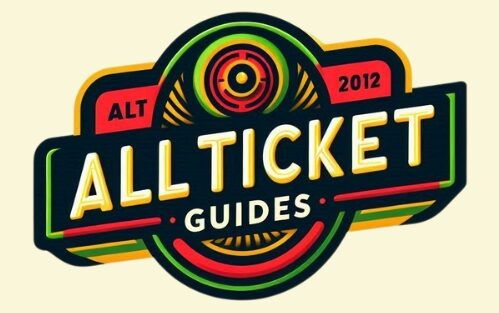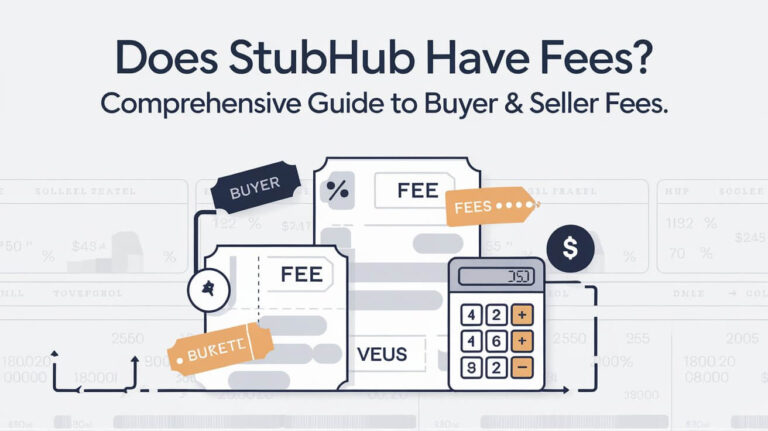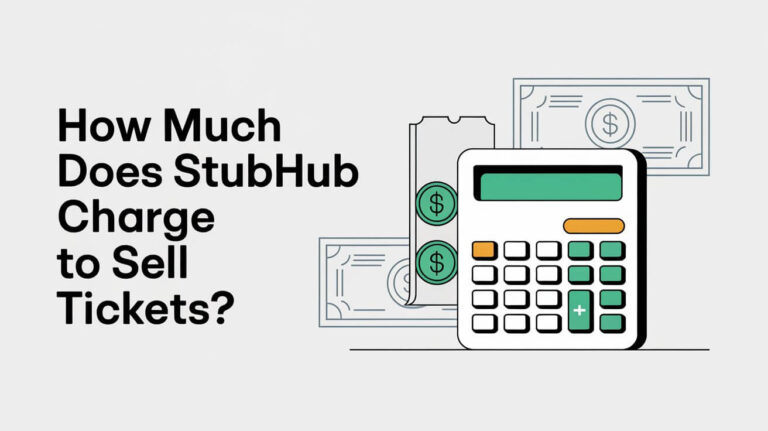How to Sell Tickets on StubHub: Step-by-Step Guide 2024

Selling tickets on StubHub can be a straightforward and profitable process if you follow the right steps. Whether you have extra tickets to a concert, sports event, or theater show, this guide will help you navigate through the process of selling them on StubHub. Let’s dive in!
Setting Up Your StubHub Account
Creating a Seller Account
To get started, you need to create an account on StubHub. Follow these steps:
- Sign Up: Visit the StubHub website or download the app. Click on the “Sign Up” button and fill in your personal details such as your name, email address, and password.
- Verification: Verify your email address by clicking on the link sent to your email. This is a crucial step to activate your account.
Linking Payment Information
To receive payments for your tickets, you need to link a payment method to your StubHub account.
- Payment Setup: Go to the account settings and find the payment information section.
- Add Payment Method: You can choose to link your bank account or PayPal account. Enter the required details and confirm the setup.
Listing Your Tickets
Selecting the Event
Finding the correct event is the first step to listing your tickets.
- Event Search: Use the search bar on the StubHub homepage to find the event for which you have tickets. Make sure to select the right date, time, and venue to avoid listing errors.
- Event Details: Once you find the event, click on it to go to the event page.
Entering Ticket Details
After selecting the event, you need to enter the details of your tickets.
- Seat Information: Enter the section, row, and seat number. Accurate information helps buyers make informed decisions.
- Ticket Type: Specify whether the tickets are physical, mobile, or electronic. This helps in determining the delivery method.
Pricing Your Tickets
Setting the right price is crucial to sell your tickets quickly.
- Pricing Assistant: Use StubHub’s Pricing Assistant™ to get a competitive price suggestion based on similar listings and past sales data.
- Set Your Price: You can choose to set a fixed price or let StubHub’s algorithm adjust the price to increase the likelihood of a sale.
Managing Your Listings
Editing Your Listings
You can edit your listing if you need to make changes.
- Update Info: Go to your active listings and click on the one you want to edit. You can change the price, update seat information, or modify the ticket type.
- End Listing: If you decide not to sell the tickets anymore, you can end the listing to remove it from the marketplace.
Monitoring Sales
Keep track of your listings and respond promptly to potential buyers.
- Notifications: Enable email notifications or use the StubHub app to get alerts when someone shows interest in your tickets.
- Buyer Inquiries: Be ready to respond to any questions from potential buyers. Prompt responses can increase your chances of making a sale.
Delivering Your Tickets
Electronic and Mobile Tickets
Electronic and mobile tickets are easy to deliver and preferred by many buyers.
- Instant Delivery: For electronic tickets, upload them directly to StubHub. For mobile tickets, use the relevant app (e.g., Ticketmaster) to transfer them to the buyer.
- Confirmation: Ensure that the buyer receives the tickets and confirm the transfer on StubHub.
Physical Tickets
For physical tickets, StubHub provides a secure shipping method.
- Shipping: Print the prepaid shipping label provided by StubHub and attach it to the package. Send the tickets to the buyer through the designated shipping service.
- Tracking: Keep a record of the tracking number. This helps you and the buyer track the shipment.
Getting Paid
Payment Processing
Payments are processed after the buyer receives the tickets.
- Payment Schedule: Payments are typically processed within five to eight business days after the event.
- Payment Methods: Payments can be deposited directly into your linked bank account or sent to your PayPal account.
Tips for a Successful Sale
Competitive Pricing
Price your tickets competitively to attract buyers.
- Market Research: Regularly check the prices of similar tickets for your event to stay competitive.
- Dynamic Pricing: Consider using dynamic pricing strategies to adjust your prices automatically based on demand.
Clear and Accurate Listings
Provide detailed information to avoid confusion and build trust with buyers.
- Detailed Descriptions: Provide clear and accurate descriptions of your tickets, including any restrictions or special features.
- High-Quality Photos: If applicable, include high-quality photos of the physical tickets.
Utilizing StubHub Tools
Take advantage of StubHub’s tools to enhance your listing.
- Promotions: Use StubHub’s promotional tools to feature your listing and attract more buyers.
- Analytics: Utilize StubHub’s analytics to understand how your listing is performing and make informed decisions.
Additional Tips and Strategies
Setting Realistic Expectations
Be realistic about the value of your tickets. Consider the popularity of the event, the location of your seats, and the time remaining until the event.
Engaging with the Community
Engage with potential buyers by providing prompt and helpful responses to their inquiries. Positive interactions can lead to quicker sales and positive reviews.
Staying Updated
Keep yourself updated with StubHub’s policies and features. Changes in policies or new features can impact how you list and sell your tickets.
Leveraging Social Media
Promote your listings on social media to reach a larger audience. Share links to your StubHub listings on platforms like Facebook, Twitter, and Instagram to attract more potential buyers.
Understanding Fees
Be aware of StubHub’s fees and factor them into your pricing strategy. Knowing the fees can help you set a price that ensures you still make a profit after deductions.
Utilizing Mobile Notifications
Enable mobile notifications to stay informed about your listings. Instant notifications can help you respond quickly to potential buyers and manage your listings efficiently.
Exploring International Markets
Consider listing your tickets in international markets if the event attracts a global audience. This can increase your chances of selling the tickets at a good price.
Seasonal Considerations
Take into account seasonal trends when pricing your tickets. Events during peak seasons like summer concerts or holiday shows might fetch higher prices.
Offering Flexible Delivery Options
Provide multiple delivery options if possible. Some buyers may prefer instant electronic delivery, while others might want physical tickets.
Building a Reputation
Build a positive reputation as a seller by providing accurate listings, competitive prices, and excellent customer service. Positive reviews and ratings can increase your credibility and attract more buyers.
By following these steps and tips, you can effectively sell your tickets on StubHub and maximize your chances of a successful transaction. Always ensure that your listings are accurate and competitively priced to attract the most potential buyers. Happy selling!