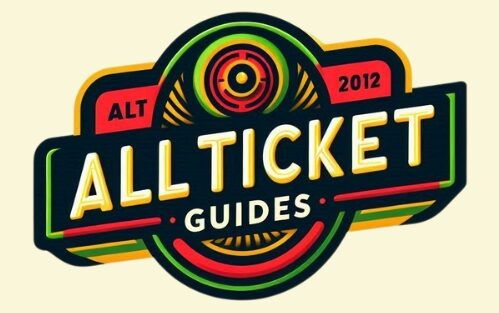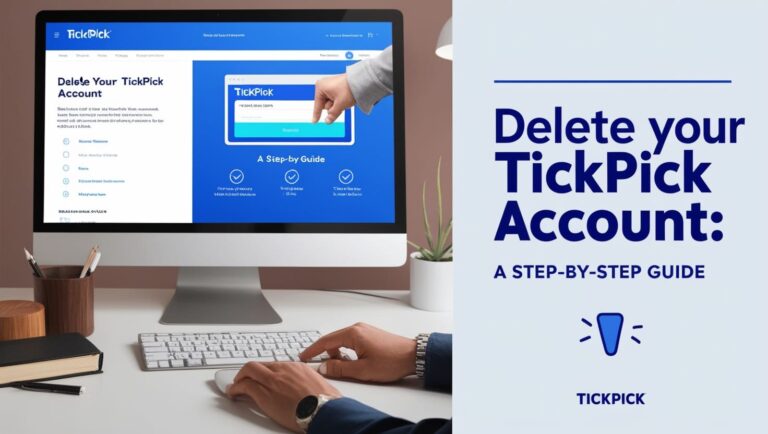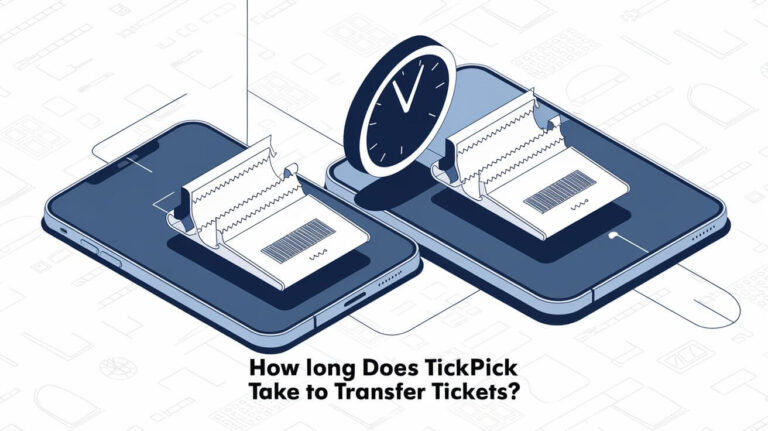How to Sell Tickets on TickPick: A Complete 2024 Guide

Getting Started with TickPick
What is TickPick?
TickPick is an innovative ticket marketplace that stands out for its no-fee policy for buyers. This platform offers a seamless experience for buying and selling tickets for various events, including sports, concerts, theater, and festivals. Sellers appreciate TickPick for its straightforward interface and competitive fee structure, making it an attractive choice for offloading extra tickets.
Creating a TickPick Account
To start selling tickets on TickPick, you need to create an account. Follow these steps:
- Visit TickPick’s Website: Go to TickPick and click on “Sign Up” in the top right corner.
- Enter Your Details: Fill in your name, email address, and create a password. Alternatively, you can sign up using your Facebook or Google account for quicker registration.
- Verify Your Account: You’ll receive a verification email. Click the link in the email to verify your account and complete the registration process.
Listing Your Tickets
Accessing the Sell Page
To list your tickets, navigate to the “Sell Tickets” button. This button is located on the top right corner of TickPick’s homepage. You can use either the TickPick desktop site or mobile app for this process.
Choosing Your Event
Once you’re on the sell page, follow these steps:
- Search for the Event: Type the name of the event you want to sell tickets for in the search bar.
- Select the Event: Click on the correct event from the search results, ensuring you choose the right date and venue.
Entering Ticket Details
After selecting the event, you’ll need to provide detailed information about your tickets:
- Number of Tickets: Specify how many tickets you are selling.
- Seat Numbers and Sections: Enter the seat numbers and sections for your tickets. This helps buyers know exactly where they will be seated.
- Price Setting: Set your ticket price based on current market demand. You can view the prices of similar tickets to set a competitive price. Remember, pricing competitively increases your chances of selling quickly.
Price Recommendations
Pricing your tickets right is crucial. Here are some tips:
- Research Market Prices: Look at similar listings to gauge the going rate for your event.
- Competitive Pricing: List your tickets at or slightly below the average market price.
- Monitor Market Trends: Keep an eye on fluctuations in ticket prices and adjust your listing accordingly.
Advanced Selling Features
AutoList Feature
TickPick offers an AutoList feature, which allows you to list your tickets across multiple marketplaces simultaneously. This increases the visibility of your tickets and enhances the chances of a quick sale. When you list your tickets, you will be notified if they are eligible for AutoList. Opting in is straightforward and can significantly boost your selling prospects.
Seat Disclosures
Transparency is key when selling tickets. You are required to disclose any seat restrictions or special conditions. Common disclosures include:
- Obstructed View: Seats with a partially blocked view.
- Wheelchair Accessible: Seats designated for wheelchair users.
- Aisle Seats: Seats located on the aisle.
- VIP Access: Seats that come with additional perks like VIP lounge access.
Ensure that all relevant information is included to avoid any disputes with buyers.
Managing Your Listings
Editing Your Listings
Sometimes, you might need to update your ticket details or adjust the price. Here’s how:
- Access Your Listings: Log in to your TickPick account and go to the “My Listings” section.
- Edit Details: Select the listing you want to edit. You can change ticket details or update the price.
- Save Changes: After making the necessary adjustments, save your changes.
Deleting a Listing
If you need to remove a listing, follow these steps:
- Navigate to Listings: Go to the “My Listings” section in your account.
- Select Listing: Find the listing you want to delete.
- Delete: Click on the delete option and confirm your action. This will remove the listing from the marketplace.
Types of Tickets You Can Sell
Sports Tickets
TickPick allows you to sell tickets for various sports events. This includes major leagues like the NFL, NBA, MLB, NHL, and MLS. You can also sell tickets for college sports and other sporting events such as tennis matches, golf tournaments, and wrestling events.
Concert Tickets
Whether it’s rock, pop, country, or hip-hop, TickPick is a great platform for selling concert tickets. This includes tickets for music festivals and other live shows.
Theater Tickets
TickPick provides a marketplace for theater tickets, including Broadway, off-Broadway, musicals, and comedy shows. Theatergoers often seek last-minute tickets, making this a lucrative option.
Festival Tickets
From Coachella to Bonnaroo, TickPick supports the sale of tickets for major music and cultural festivals. If you have extra tickets for these high-demand events, listing them on TickPick can connect you with eager buyers.
Handling Transactions
Payment Methods Accepted by TickPick
TickPick accepts various payment methods to ensure a smooth transaction process for buyers:
- Credit/Debit Cards: Visa, MasterCard, American Express, and Discover.
- PayPal: Convenient for those who prefer using their PayPal account.
- Apple Pay: Easy one-touch payments for iOS users.
As a seller, you can choose to receive your payouts via PayPal or physical check. More payment options might be added as TickPick expands.
Receiving Payments as a Seller
Once your tickets sell, here’s how the payout process works:
- Deduction of Fees: TickPick deducts a 10% commission fee from the final sale price.
- Payout Processing: Payments are processed within 14 days after the event concludes.
- Payment Methods: Choose to receive your payment via PayPal or check. The payment amount is based on the sold ticket price minus TickPick’s seller fee.
Tips for Successful Selling
Timing Your Listing
Timing is crucial for selling tickets:
- List Early: The earlier you list, the more time buyers have to find your tickets.
- Monitor Demand: Pay attention to how ticket demand changes as the event date approaches. Adjust your prices accordingly.
Effective Communication
Good communication with potential buyers can make a big difference:
- Respond Quickly: Answer buyer inquiries as soon as possible to maintain their interest.
- Confirm Transfers: For electronic tickets, confirm the transfer to ensure validity. For paper tickets, provide tracking information once shipped.
Ensuring Ticket Validity
Ensuring that buyers receive valid tickets is crucial:
- Electronic Tickets: Transfer electronic tickets properly through the platform to avoid issues.
- Shipping Paper Tickets: Use secure shipping methods with tracking to ensure tickets are delivered safely and on time.
Fees and Policies
Seller Fees on TickPick
TickPick charges a competitive 10% seller fee, which is deducted from the final sale price. This fee structure is often lower than other ticket marketplaces, making TickPick an attractive option for sellers.
Policies for Canceled Events
In the event of a cancellation:
- Full Refund: Sellers receive a full refund with no fees deducted.
- Handling Reschedules: If an event is rescheduled, buyers typically have the option to keep their tickets for the new date or request a refund.
Troubleshooting Common Issues
What to Do If Your Tickets Don’t Sell
If your tickets aren’t selling, consider these strategies:
- Price Adjustments: Lower your price to make your tickets more attractive.
- Update Details: Ensure your listing details are accurate and appealing.
- Explore Alternatives: List your tickets on other marketplaces or use TickPick’s AutoList feature to increase visibility.
Addressing Buyer Complaints
If a buyer has a complaint, handle it promptly:
- Common Issues: These can include ticket validity, seat location discrepancies, or delivery problems.
- Contact Support: If you’re unable to resolve the issue directly with the buyer, contact TickPick’s support team for assistance.
Case Studies and Testimonials
Successful Sales Stories
Many sellers have successfully sold their tickets on TickPick. Here are a few examples:
- Concert Tickets: A seller offloaded extra tickets for a sold-out concert within a few days by pricing competitively and listing early.
- Sports Events: Another user sold NFL tickets quickly by utilizing TickPick’s AutoList feature to increase visibility.
Buyer Feedback
Positive buyer feedback is essential for maintaining trust:
- Accurate Listings: Buyers appreciate detailed and accurate ticket listings.
- Prompt Transfers: Quick and secure ticket transfers lead to positive experiences and repeat buyers.
Conclusion
Selling tickets on TickPick is a straightforward process that can be highly rewarding. By following best practices, being transparent with ticket details, and communicating effectively with buyers, you can maximize your chances of a successful sale. Start by creating an account, list your tickets accurately, and take advantage of TickPick’s features to enhance your selling experience.
Additional Resources
FAQs and Help Center
For more information, visit TickPick’s FAQs and Help Center. Here you can find answers to common questions and contact support for further assistance.