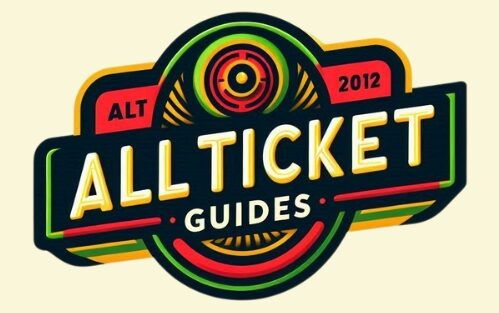How to Transfer Tickets on Vivid Seats? Easy Guide
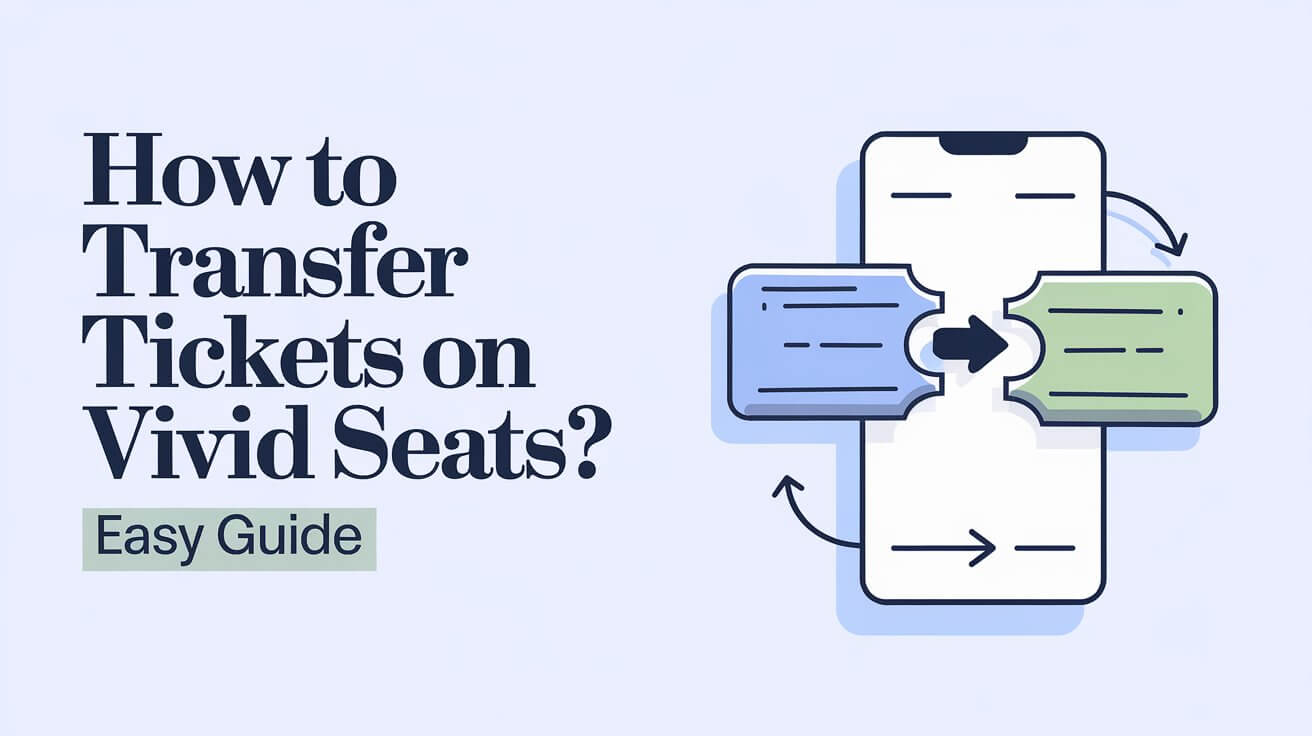
Transferring tickets on Vivid Seats can be straightforward when you know the right steps to follow. Whether you’re looking to pass your tickets to a friend, sell them to another fan, or handle a last-minute change in plans, this guide will help you navigate the process. Here’s everything you need to know about transferring tickets on Vivid Seats.
the Electronic Transfer Process
What is an Electronic Transfer?
An electronic transfer allows you to send tickets digitally to another person. This is the most common method used by Vivid Seats, ensuring a secure and efficient way to manage ticket transfers. The recipient can access their tickets via their mobile device, which makes the process convenient and eco-friendly.
Why Use Vivid Seats for Transfers?
Vivid Seats offers a reliable platform for buying, selling, and transferring tickets. Their system guarantees the transferability of tickets, meaning the recipient won’t face issues entering the event. The platform also provides customer support to assist with any problems that may arise during the transfer process.
Steps to Transfer Tickets on Vivid Seats
Step 1: Receive the Transfer Confirmation
After purchasing tickets and deciding to transfer them, you’ll receive a confirmation email from Vivid Seats. This email will notify you that your tickets are ready to be transferred. This initial step is crucial as it confirms that the tickets are available for transfer.
Step 2: Locate the Transfer Email
The actual transfer email will come from the primary market or the seller, not directly from Vivid Seats. Look for an email with a subject line like “[Seller Name] has forwarded you tickets” or something similar. This email contains the link or button you need to start the transfer process.
Tip: If you can’t find this email, check your spam, junk, and trash folders. You can also search your inbox using keywords like the event name, venue name, or the seller’s name.
Step 3: Accept the Tickets
Open the transfer email and click on the provided link or button. This will redirect you to a login page for the primary ticket platform. Here, you’ll need to either create a new account or log into an existing one using the same email address associated with your Vivid Seats purchase.
Step 4: Follow the Prompts
Once logged in, follow the on-screen prompts to accept the tickets. The system will guide you through each step until you can view your tickets in your account.
Step 5: Access the Tickets on Your Mobile Device
After accepting the tickets, they will be available on the mobile website or app of the primary ticket platform. You can log into your account to view the tickets, which will display as mobile QR codes to be scanned at the event.
Troubleshooting Common Issues
Error Messages During Login
If you encounter error messages when logging in, it could be due to technical issues or high traffic. The best course of action is to wait a few minutes and try again. Switching to a different device or browser can also help resolve this issue.
Difficulty Accepting Tickets
If you’re having trouble accepting the tickets, try using another device or web browser. Desktops and laptops often work better for this process. Make sure all the required information is filled out manually, as auto-filling might not work correctly.
Tickets Already Accepted
If you receive a message saying the tickets have already been accepted, it means the transfer was successful. Simply log into your account to view the ticket information.
Vivid Seats Transfer Policies and Restrictions
Team/Venue Restrictions
Some events have specific rules set by the team, artist, or venue that can affect ticket transferability. Always check for any restrictions or blackout dates before initiating a transfer. These restrictions are beyond Vivid Seats’ control.
Guaranteed Transferability
Vivid Seats guarantees that tickets listed on their marketplace are transferable. This means the new ticket holder won’t need to show identification matching the ticket at the venue. This assurance makes the transfer process smooth and worry-free.
Tips for a Smooth Transfer Process
Ensure Email Accuracy
Double-check that you’re using the correct email address for the transfer. This is crucial for both sending and receiving tickets.
Check All Folders for Transfer Emails
If you don’t see the transfer email in your inbox, look in your spam, junk, and trash folders. Sometimes important emails can be filtered out accidentally.
Contact Customer Support if Needed
If you encounter any issues, Vivid Seats’ customer support team is available to assist with the transfer process. They can help resolve problems quickly and efficiently.
Additional Information on Vivid Seats
Benefits of Using Vivid Seats
Vivid Seats is a trusted platform for buying, selling, and transferring tickets. They offer a seamless ticketing experience, ensuring you can focus on enjoying the event. Their mobile-friendly platform makes it easy to access your tickets on the go.
Event Coverage
Vivid Seats covers a wide range of events, including concerts, sports games, theater performances, and more. This extensive coverage makes it a convenient choice for all your ticketing needs.
Customer Service
Vivid Seats prides itself on providing excellent customer service. If you have any questions or run into issues during the transfer process, their support team is ready to help.
How to Transfer Tickets on Vivid Seats: A Personal Touch
Let me share a personal experience to illustrate how easy and efficient the ticket transfer process can be with Vivid Seats. Last summer, I bought tickets to a highly anticipated concert. Unfortunately, a last-minute work trip meant I couldn’t attend. I decided to transfer my tickets to a friend.
I followed the steps outlined above, and the entire process took less than ten minutes. My friend received the transfer email, accepted the tickets, and enjoyed the concert. Knowing I could trust Vivid Seats made the situation stress-free.
FAQs about Transferring Tickets on Vivid Seats
Can I Transfer Tickets Multiple Times?
Generally, once tickets are transferred and accepted, they can’t be transferred again. Always make sure you’re sending them to the correct recipient.
What If I Don’t Receive the Transfer Email?
If you don’t receive the transfer email, check all your email folders, including spam and junk. If you still can’t find it, contact Vivid Seats customer support for assistance.
Are There Any Fees for Transferring Tickets?
Vivid Seats does not charge additional fees for transferring tickets. However, always review the terms and conditions for any specific event or seller restrictions.
Can I Cancel a Ticket Transfer?
Once the transfer is accepted, it’s usually final. If there’s an issue, contact customer support immediately for guidance.
What Should I Do If the Recipient Can’t Access the Tickets?
Ensure the recipient is using the correct email address and has followed all the prompts correctly. If they still can’t access the tickets, suggest trying a different device or browser. If problems persist, contact Vivid Seats customer support.
Conclusion
Transferring tickets on Vivid Seats is designed to be a straightforward and user-friendly process. By following the steps outlined in this guide, you can ensure a smooth transfer, allowing the recipient to enjoy the event without any hitches. Always double-check email addresses, follow prompts carefully, and don’t hesitate to reach out to Vivid Seats’ customer support if needed. Enjoy your event planning with the peace of mind that Vivid Seats offers a reliable and secure ticketing experience.