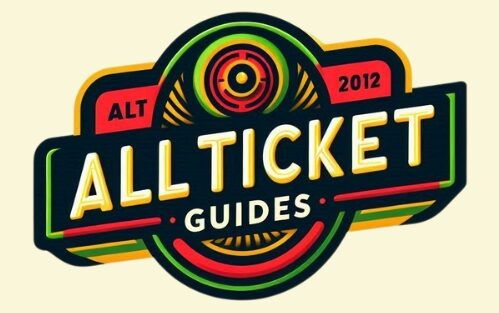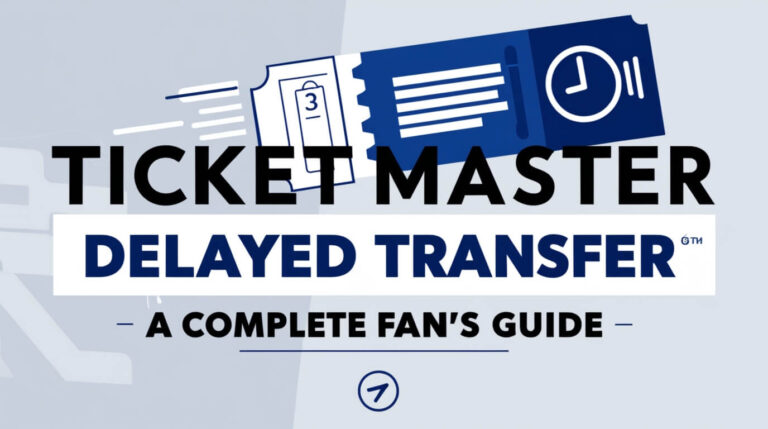Ticketmaster Can’t Access Tickets? Fix It Fast | 2024 Guide

Can’t see your Ticketmaster tickets? Stay calm. Many people face this problem due to app bugs, browser issues, or account mix-ups. The good news? Most ticket access troubles have easy fixes.
Millions use Ticketmaster to buy event tickets. But sometimes, things go wrong. You might struggle to find your tickets in the app or on the website. This can be stressful, especially as the event gets closer. We’ve got solutions to help you sort out these problems and get ready for your event.
Ticketmaster Access Issues
Before diving into solutions, it’s helpful to understand why these problems occur. Ticketmaster’s system is complex, handling millions of tickets for countless events. This complexity can sometimes lead to hiccups in the ticket access process.
Common reasons for ticket access problems
- Outdated apps or browsers
- Network connectivity issues
- Account-related problems
- Security measures and delivery delays
- Device compatibility issues
How Ticketmaster’s ticket system works
Ticketmaster uses a digital ticketing system that aims to prevent fraud and ticket scalping. When you purchase a ticket, it’s linked to your account and often delivered as a mobile ticket. This system requires proper account management and up-to-date software to function smoothly.
Why Can’t I See My Tickets on Ticketmaster?
If you’re scratching your head wondering where your tickets disappeared to, you’re not alone. Let’s break down the most common culprits.
Account-related issues
Sometimes, the problem lies with your Ticketmaster account. You might be logged into the wrong account or using an incorrect email address. Double-check that you’re using the right credentials and that your account information is up to date.
App and browser problems
Outdated apps or browsers can cause compatibility issues with Ticketmaster’s system. Ensure you’re using the latest version of the Ticketmaster app or a supported web browser.
Delivery delay and security measures
For some events, Ticketmaster implements delivery delays as a security measure. Your tickets might not appear in your account until 48 hours before the event. Check your purchase confirmation email for specific delivery information.
Troubleshooting Ticketmaster Mobile App Issues
Many users prefer the convenience of the Ticketmaster mobile app. But when it fails, it can be particularly frustrating. Here’s how to tackle app-related problems.
Updating the app
An outdated app is often the root of access issues. Head to your device’s app store and check for updates. If an update is available, install it and try accessing your tickets again.
Clearing cache and data
App data can sometimes become corrupted, leading to access problems. Clear the app’s cache and data:
- Go to your device settings
- Find the Ticketmaster app
- Clear cache and data
- Restart the app and log in again
VPN and network-related solutions
VPNs can sometimes interfere with Ticketmaster’s geolocation features. Try disabling your VPN or connecting to a different network. If you’re on Wi-Fi, switch to mobile data or vice versa.
Resolving Browser-Based Ticketmaster Access Problems
If you’re trying to access your tickets through a web browser, different issues might arise. Let’s tackle these head-on.
JavaScript and cookie settings
Ticketmaster relies on JavaScript and cookies to function properly. Ensure these are enabled in your browser settings. If you’re using privacy extensions, they might be blocking essential Ticketmaster functions.
Browser compatibility and updates
Not all browsers play nice with Ticketmaster. Stick to popular, up-to-date browsers like Chrome, Firefox, or Safari. If you’re using an older version, update it before trying to access your tickets.
Clearing browser data and cache
Just like with the mobile app, clearing your browser’s data can often resolve access issues:
- Open your browser settings
- Find the option to clear browsing data
- Select cookies and cached images/files
- Clear the data and restart your browser
Steps to Take When You Can’t Find Your Order
Sometimes, the issue isn’t with accessing tickets, but finding the order itself. Don’t worry, there are several steps you can take.
Checking multiple accounts
It’s not uncommon for people to have multiple Ticketmaster accounts. Check all possible email addresses you might have used to purchase tickets.
Verifying purchase details
Double-check your purchase confirmation email. It should contain important details about your order and when you can expect to access your tickets.
Contacting Ticketmaster support
If you’ve exhausted all options and still can’t find your order, it’s time to contact Ticketmaster support. Have your order number and the email address used for purchase ready when you reach out.
Solving Login and Authentication Issues
Can’t even get past the login screen? Let’s tackle authentication problems that might be preventing you from accessing your tickets.
Resetting your password
If you’ve forgotten your password, use Ticketmaster’s password reset function. You’ll receive an email with instructions to create a new password.
Verifying your identity
Ticketmaster may sometimes require additional verification to protect your account. This could involve entering a code sent to your email or phone number.
Updating incorrect email addresses
If you accidentally used the wrong email when creating your account, you’ll need to update it. Log in to your account on a desktop browser and navigate to the profile settings to make this change.
Ticketmaster Wallet and Transfer Problems
Digital wallets and ticket transfers add convenience but can also introduce new challenges. Let’s address some common issues.
Apple Wallet integration issues
If you’re having trouble adding tickets to your Apple Wallet, ensure your iOS is up to date. Sometimes, simply deleting and re-adding the ticket can resolve the issue.
Transferring tickets to others
When transferring tickets, make sure you’re sending them to the correct email address. The recipient will need to claim the tickets within a certain timeframe.
Troubleshooting grayed-out or invalid passes
If your tickets appear grayed out or invalid in your wallet, it could be due to a sync issue. Try removing and re-adding the tickets to your wallet.
What to Do on Event Day if You Can’t Access Tickets
It’s the day of the event, and you still can’t access your tickets. Don’t panic! There are still options available.
Last-minute troubleshooting
Try the troubleshooting steps mentioned earlier one more time. Sometimes, ticket access issues resolve themselves closer to the event time.
Alternative ticket retrieval methods
If digital access isn’t working, check if there’s an option to pick up physical tickets at the venue’s will-call window. You’ll need to bring your ID and the credit card used for purchase.
Contacting venue support
As a last resort, contact the venue directly. They may be able to verify your ticket purchase and grant you entry.
Preventing Future Ticketmaster Access Issues
While it’s helpful to know how to solve access problems, it’s even better to prevent them from happening in the first place.
Best practices for ticket purchases
- Use a single, reliable email address for all purchases
- Save your confirmation emails
- Add tickets to your digital wallet as soon as they’re available
Keeping your account secure
Use a strong, unique password for your Ticketmaster account. Enable two-factor authentication if available for an extra layer of security.
Staying updated with Ticketmaster policies
Ticketmaster’s policies and systems evolve. Stay informed about any changes that might affect how you access your tickets in the future.
Conclusion
Ticketmaster ticket access issues can be frustrating, but they’re often solvable with the right approach. By understanding common problems and their solutions, you can troubleshoot most issues on your own. Remember to keep your app and browser updated, manage your account carefully, and don’t hesitate to reach out to Ticketmaster support if you need additional help. With these tips in mind, you’ll be well-prepared to handle any ticket access challenges that come your way, ensuring you don’t miss out on your long-awaited events.