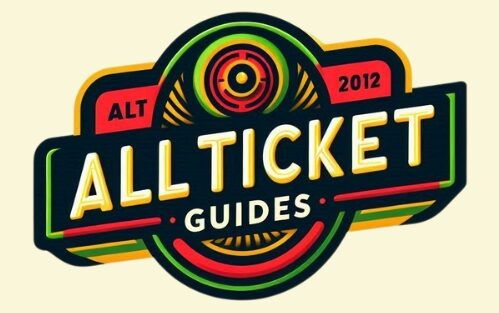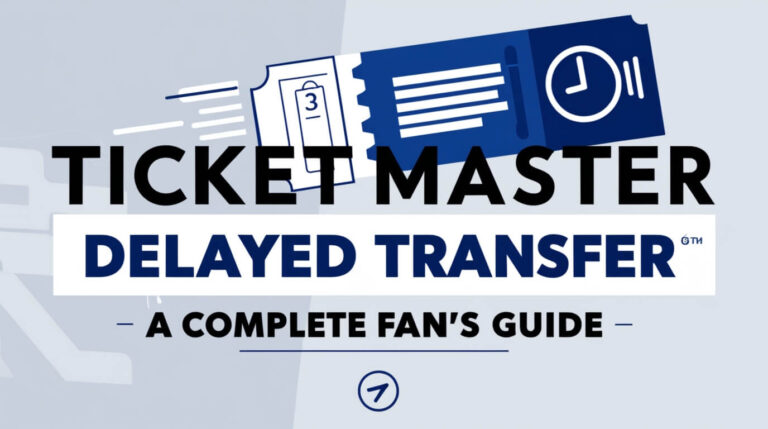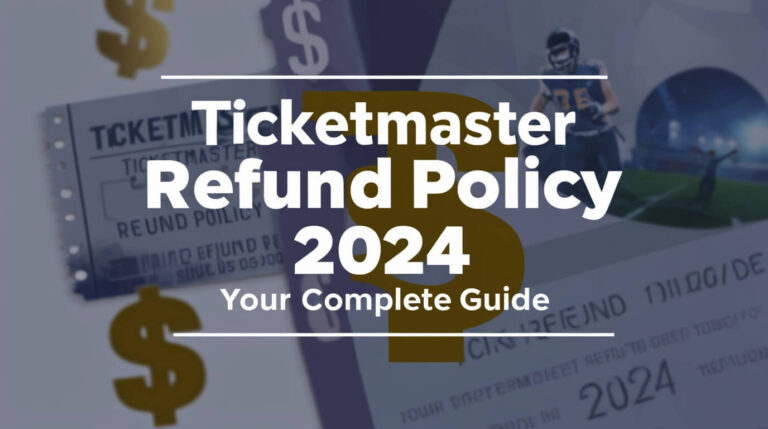Ticketmaster Resale Tickets Missing? Solve It Now | Guide

Ticketmaster resale tickets not showing up? Don’t panic! Many fans face this problem when trying to sell their tickets. This guide explains why tickets might be missing and how to fix it. We’ll cover common causes and ways to get your tickets listed fast. By the end, you’ll know what to do if your resale tickets vanish.
Ticketmaster Resale Tickets
Before diving into the nitty-gritty of missing tickets, let’s get a grasp on what resale tickets are and how Ticketmaster’s system works.
What are resale tickets?
Resale tickets are event passes that have been purchased and then put back on the market for various reasons. Maybe the original buyer can’t attend, or they’re hoping to make a profit. Whatever the case, these tickets offer a second chance for fans who missed out on the initial sale.
How does Ticketmaster’s resale system work?
Ticketmaster provides a platform for ticket holders to sell their tickets to other fans. This system aims to create a safe, verified marketplace for buyers and sellers. When someone lists a ticket for resale, Ticketmaster processes the listing before it appears on the site.
Common Reasons Why Resale Tickets Aren’t Showing Up
If you’ve bought resale tickets and they’re not appearing in your account, don’t panic just yet. Several factors could be at play.
Processing time for resale listings
Patience is key when it comes to resale tickets. Ticketmaster typically needs about 48 hours to process a resale order. During this time, you might not see the tickets in your account. For big events, it could take even longer.
Account verification issues
Sometimes, the problem lies with account verification. Ticketmaster might need to verify your details before showing your listing. Check your Seller Profile in My Account to see if any documentation is needed.
Technical glitches in the Ticketmaster system
Let’s face it – even the best systems have hiccups. Ticketmaster’s platform isn’t immune to technical issues that could delay the appearance of your tickets.
Troubleshooting Steps for Missing Resale Tickets
Now that we know why tickets might not show up, let’s roll up our sleeves and get to fixing the problem.
Checking your Ticketmaster account settings
First things first, make sure you’re logged into the correct Ticketmaster account. It sounds simple, but mix-ups happen more often than you’d think. Double-check your email address and ensure you’re not using an old or alternate account.
Verifying your purchase confirmation
Dig through your inbox for that purchase confirmation email. It’s your proof of purchase and can be a lifesaver if things go sideways. No email? Check your spam folder – sometimes important messages end up there.
Contacting Ticketmaster customer support
If you’ve waited more than 48 hours and still no tickets, it’s time to reach out to the pros. Ticketmaster’s customer support can look into your specific case and provide tailored assistance.
The Ticketmaster Mobile App vs. Website: Which is Better for Viewing Resale Tickets?
In the age of smartphones, you might wonder whether to use the app or stick to the good old website. Let’s break it down.
Differences in functionality
The Ticketmaster app and website each have their strengths. The app often provides a smoother mobile experience, while the website might offer more detailed information. When it comes to resale tickets, both platforms should display your purchases, but there can be slight differences in how information is presented.
Tips for using the mobile app effectively
If you’re team mobile, here’s a pro tip: turn your phone sideways. Some users report that the “Add to Apple Wallet” option only appears in landscape mode. It’s a quirky feature, but it could save you a headache.
Ticketmaster’s Delivery Methods for Resale Tickets
Ticketmaster offers various ways to get your hands on those precious tickets. Let’s explore the options.
Mobile entry tickets
Mobile entry is becoming increasingly popular. These tickets live on your smartphone, ready to be scanned at the venue. They’re convenient and eco-friendly, but make sure your phone is charged on event day!
PDF tickets
Some events still use PDF tickets. You’ll need to access these through your Ticketmaster account and either display them on your phone or print them out.
UPS delivery options
For those who prefer a physical ticket, UPS delivery is available for some events. Keep in mind this option comes with additional fees and delivery times.
Adding Resale Tickets to Your Digital Wallet
Digital wallets make life easier, but adding tickets isn’t always straightforward. Let’s demystify the process.
Steps for adding tickets to Apple Wallet
- Sign into your Ticketmaster account
- Find your event and view your tickets
- Look for the “Add to Apple Wallet” button
- If you can’t find it, try turning your phone sideways
- Follow the prompts to add your tickets to your wallet
Troubleshooting common wallet issues
Can’t find the “Add to Wallet” button? Make sure you’re using the latest version of the Ticketmaster app. Some events might not offer this feature, so check with Ticketmaster if you’re unsure.
What to Do If Your Resale Tickets Don’t Show Up Before the Event
The event is approaching, and your tickets are still MIA. Don’t sweat it – you’ve got options.
Last-minute options for retrieving tickets
If your tickets haven’t appeared 24 hours before the event, contact Ticketmaster immediately. They may be able to resend your tickets or provide alternative ways to access them.
Box office assistance on event day
As a last resort, the venue’s box office can often help. Bring your ID and any confirmation emails or order numbers. They should be able to sort you out, even if your tickets aren’t showing up in your account.
Protecting Yourself When Buying Resale Tickets
While Ticketmaster’s resale platform is generally safe, it’s always wise to be cautious.
Ticketmaster’s guarantee for resale purchases
Ticketmaster offers a Fan Guarantee for resale tickets. This means if you buy a verified resale ticket and encounter issues, Ticketmaster will work to make it right.
Red flags to watch out for in resale listings
Be wary of deals that seem too good to be true. If a listing looks suspicious or the price is way below market value, it might be best to look elsewhere.
Conclusion
Dealing with resale tickets can be tricky, but armed with this knowledge, you’re well-equipped to handle any hiccups. Remember, patience is key – most issues resolve themselves within 48 hours. If you’re still stuck, don’t hesitate to reach out to Ticketmaster directly.
By understanding the resale process, knowing how to troubleshoot common issues, and staying informed about delivery methods, you can approach your ticket purchase with confidence. Whether you’re gearing up for a chart-topping concert or a nail-biting sports match, you’ll be ready to enjoy the event without the stress of missing tickets.
So the next time you find yourself wondering why your Ticketmaster resale tickets aren’t showing up, take a deep breath, review these tips, and remember – the show must go on, and with a little patience and know-how, you’ll be there to see it.