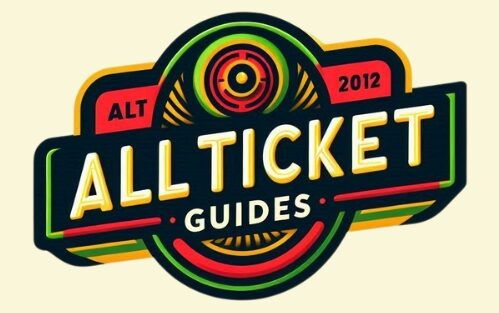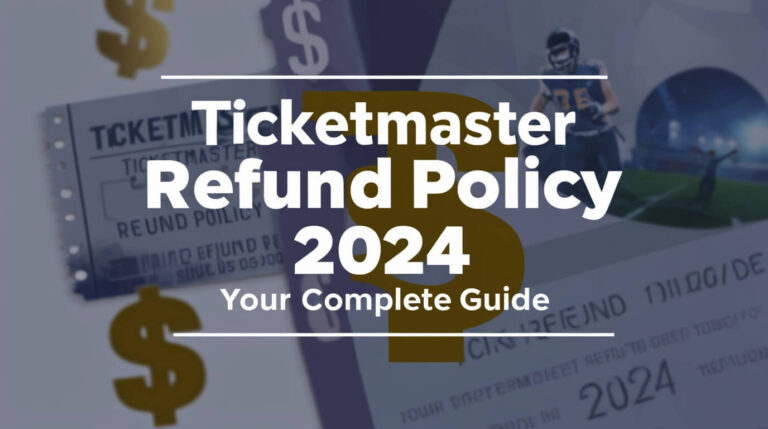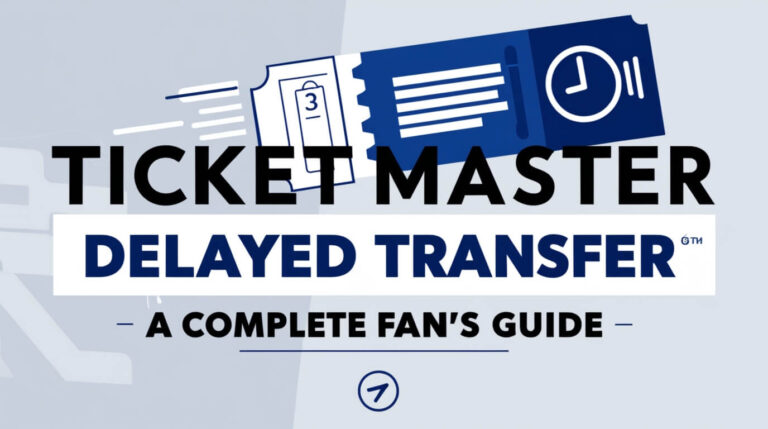Ticketmaster Login Issues: Ultimate Troubleshooting Guide

Can’t log into Ticketmaster? It’s a common problem that drives many fans crazy. But fear not – help is here. We’ve rounded up the top reasons you might be locked out and easy fixes to try.
Whether you’ve blanked on your password or your browser is acting up, we’ve got solutions. This guide covers all the bases for both newbies and regular concert-goers.
Ready to crack the Ticketmaster login code? Let’s jump in and get you back to scoring those hot tickets.
Common Reasons for Ticketmaster Login Issues
Before we jump into solutions, it’s helpful to understand why you might be facing login problems. Here are the most frequent culprits:
Forgotten Password or Username
It happens to the best of us. With so many online accounts, it’s easy to forget a password or username. Ticketmaster’s login system is sensitive to incorrect credentials, so even a small typo can lock you out.
Account Security Measures
Ticketmaster takes your account security seriously. Sometimes, this means implementing measures that can temporarily prevent login attempts. These security features protect you, but they can also be a source of frustration.
Browser and Device Compatibility
Not all browsers play nice with Ticketmaster’s website. Outdated browsers or certain devices might struggle to load the login page correctly, leading to access issues.
Network and Internet Connection Problems
A weak or unstable internet connection can interrupt the login process. Sometimes, it’s not Ticketmaster – it’s your Wi-Fi acting up!
Step-by-Step Solutions for Ticketmaster Login Problems
Now that we know what might be causing your login woes, let’s tackle them head-on with these easy-to-follow solutions.
Resetting Your Password
If you suspect a forgotten password is the culprit, here’s how to reset it:
- Go to the Ticketmaster login page
- Click on “Forgot Password?”
- Enter the email associated with your account
- Check your inbox for a reset link (don’t forget to check your spam folder!)
- Create a new, strong password
Pro tip: Use a unique password for your Ticketmaster account to enhance security.
Recovering Your Username
Can’t remember your username? No problem. Follow these steps:
- Visit the Ticketmaster login page
- Click on “Forgot Username?”
- Provide the email linked to your account
- Ticketmaster will send your username to that email address
Remember to check all possible email addresses you might have used when signing up.
Clearing Browser Cache and Cookies
Sometimes, old data stored in your browser can interfere with the login process. Here’s how to clear it:
- Open your browser settings
- Find the option to clear browsing data
- Select “Cookies” and “Cached images and files”
- Choose to clear data from “All time”
- Restart your browser and try logging in again
This simple step often resolves many login issues.
Updating Your Browser and App
Outdated software can cause compatibility issues. Keep your browser and Ticketmaster app up-to-date:
- Check for browser updates in your settings
- Visit your device’s app store to update the Ticketmaster app
- Restart your device after updates
Staying current with software updates can prevent many login headaches.
Advanced Troubleshooting for Persistent Login Issues
If basic solutions aren’t cutting it, it’s time to dig deeper. Let’s explore some advanced troubleshooting techniques.
Checking for Ticketmaster Service Outages
Sometimes, the problem isn’t on your end. To check if Ticketmaster is experiencing issues:
- Visit a website like DownDetector
- Search for Ticketmaster
- Look for any reported outages or issues
If there’s an ongoing outage, you’ll need to wait it out. Ticketmaster usually resolves such issues quickly.
Disabling Browser Extensions and VPNs
Browser add-ons and VPNs can sometimes interfere with Ticketmaster’s login process. Try this:
- Temporarily disable all browser extensions
- Turn off your VPN if you’re using one
- Attempt to log in again
If successful, re-enable extensions one by one to identify the culprit.
Trying Alternative Devices or Networks
If you’re still stuck, try logging in from:
- A different device (switch from phone to computer or vice versa)
- Another network (try mobile data instead of Wi-Fi)
This can help isolate whether the issue is device or network-related.
Contacting Ticketmaster Support
When all else fails, it’s time to call in the experts:
- Visit Ticketmaster’s help center
- Look for the “Contact Us” option
- Choose between phone, chat, or email support
- Explain your login issues in detail
Ticketmaster’s support team can often resolve complex login problems that resist DIY solutions.
Preventing Future Ticketmaster Login Problems
An ounce of prevention is worth a pound of cure. Here’s how to avoid future login headaches:
Creating a Strong and Memorable Password
Craft a password that’s both secure and easy for you to remember:
- Use a mix of upper and lowercase letters, numbers, and symbols
- Aim for at least 12 characters
- Avoid personal information like birthdates or names
- Consider using a passphrase instead of a single word
A strong password is your first line of defense against unauthorized access.
Enabling Two-Factor Authentication
Add an extra layer of security to your account:
- Go to your Ticketmaster account settings
- Look for the two-factor authentication option
- Choose between SMS or an authenticator app
- Follow the setup instructions
This simple step makes your account much harder to breach.
Keeping Your Account Information Up-to-Date
Outdated information can lead to login issues:
- Regularly review your account details
- Update your email address if it changes
- Keep your phone number current for password resets
- Double-check all information for accuracy
Staying on top of your account details ensures smooth logins and communication from Ticketmaster.
Regularly Updating Your Devices and Software
Stay ahead of compatibility issues:
- Set your devices to auto-update when possible
- Check for manual updates monthly
- Keep your operating system current
- Update your preferred browser frequently
Up-to-date software reduces the risk of technical glitches affecting your login.
Ticketmaster’s Security Measures
Ticketmaster’s robust security can sometimes feel like an obstacle. Let’s demystify these measures:
Account Lockouts and Temporary Blocks
To protect your account, Ticketmaster may temporarily lock you out if:
- There are multiple failed login attempts
- Suspicious activity is detected
- You’re logging in from an unfamiliar location
These lockouts usually lift automatically after a short period.
CAPTCHA and Bot Detection Systems
You might encounter CAPTCHAs when logging in. These:
- Prevent automated attacks on your account
- Ensure a real person is attempting to log in
- Protect Ticketmaster’s system from abuse
While sometimes annoying, these systems play a crucial role in account security.
Data Privacy and Protection Policies
Ticketmaster takes your data seriously:
- They use encryption to protect your information
- Regular security audits are conducted
- Your data is never sold to third parties
Understanding these policies can help you feel more secure about your account.
Alternatives When You Can’t Access Your Ticketmaster Account
Sometimes, you need a backup plan. Here are some options when you’re locked out:
Using Guest Checkout Options
For urgent ticket purchases:
- Look for a “Continue as Guest” option
- Use a different email address than your account
- Complete your purchase without logging in
Remember, this option won’t give you access to your account features.
Exploring Other Ticket Purchasing Platforms
If Ticketmaster issues persist:
- Check if the event is listed on other platforms
- Look for authorized resellers
- Consider contacting the venue directly
Always ensure you’re buying from a reputable source to avoid scams.
What to Do If You Have Upcoming Events
Don’t panic if you can’t access your account before an event:
- Contact Ticketmaster support immediately
- Explain your situation and provide proof of purchase
- Ask about alternative ways to access your tickets
Ticketmaster can often provide solutions for verified ticket holders.
Conclusion: Resolving Ticketmaster Login Issues for Seamless Event Access
Ticketmaster login troubles can be frustrating, but they’re rarely insurmountable. By following this guide, you’re well-equipped to tackle most login issues head-on. Remember to start with the basics – checking your password and username – before moving on to more advanced troubleshooting steps.
Keep your account information up-to-date, use strong passwords, and stay on top of software updates to prevent future login headaches. And if all else fails, don’t hesitate to reach out to Ticketmaster’s support team for personalized assistance.
With these tools and knowledge at your disposal, you’ll be back to browsing and buying tickets for your favorite events in no time. Don’t let login issues stand between you and your next unforgettable live experience!